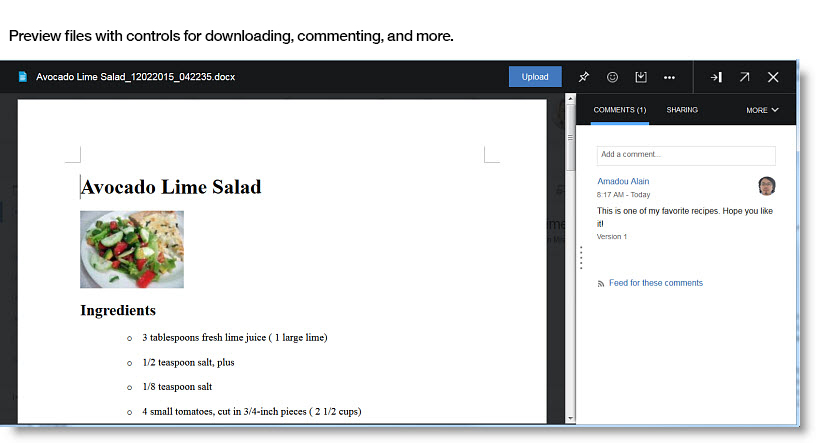How do I preview file attachments?
Preview attachments before sending an email or when someone sends you an attachment. From the mail message itself, you have some direct options. When creating an email message, you need to be able to preview an attachment to be confident that you're sending the correct attachment. Click the attachment to preview it. Click X to close the window and return to composing your message. When someone sends you a spreadsheet, document, presentation, PDF, or image, you can preview the attachemnt before downloading it.
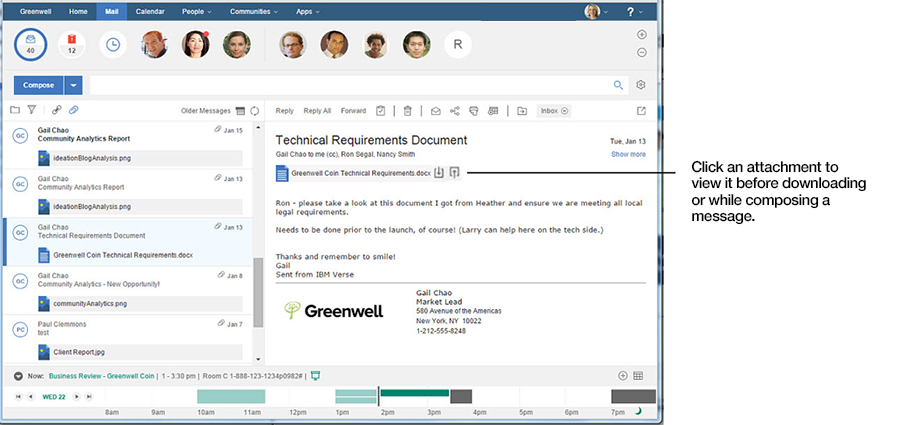
You can also view and work with attachments in a separate file viewer by clicking on them, as well as download or upload that file (to Connections) right from the new window.