About this task
Procedure
- Add an association relationship between two model elements, if the elements do not already have such a relationship.
- In the Project Explorer view, expand the model
element that you want to own the qualifier. The source model element
contains an attribute that is named after the target model element; this attribute
will own the qualifier. If the association relationship is bidirectional,
either element can own the qualifier, but if the association relationship
is directed, the source element must own the qualifier.

- Right-click the attribute that is named after the target element and then click .
Results
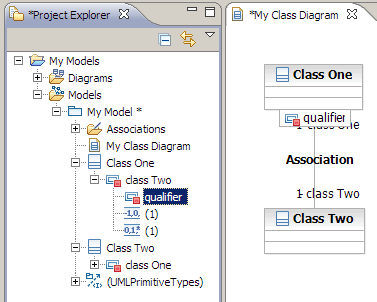
What to do next
Note: Some UML elements do not own attributes;
in such cases, the attributes that are named after the related elements are
located in the Associations folder.