Before you begin
About this task
When you create a component for z/OS artifacts, select z/OS as the component type.
Versions can be imported to a z/OS component by using the zOS File source configuration plug-in or by using the buztool command line from an z/OS agent.
Two or more z/OS component versions can also be merged from a snapshot into one to simplify the deployment to the next environment. Refer to Merging z/OS component versions.
In your application process with the components to deploy, configure the Deploy Data
Set process step as either a FULL,
INVENTORY, or RUNTIME deployment for z/OS data sets
and HFS files.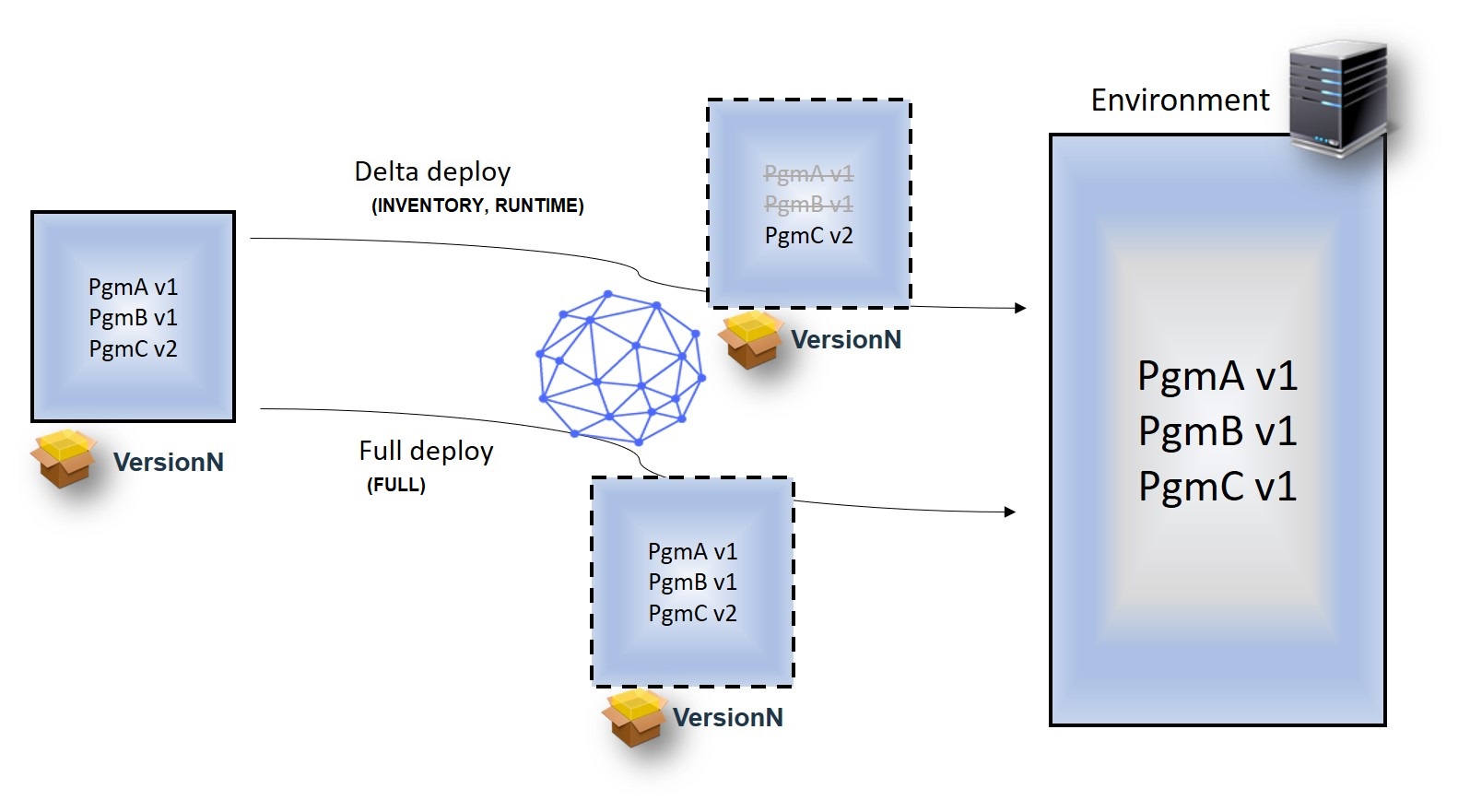
A FULL deployment type replaces all artifacts with artifacts in the current component version.
An INVENTORY deployment type, or delta deployment, reduces deployment time significantly by deploying only the changes between artifacts.
A RUNTIME deployment type is a delta deployment that uses checksum logic to compare artifacts to be deployed with the same artifacts in the target environment. This check is done for every artifact. Only artifacts with checksums that don't match are considered as changed and used for deployment.
For each artifact in a delta deployment, the following attributes are compared to the latest inventory version of the same artifact.
| Parameter | Where Used | Description |
|---|---|---|
| Last Modified Timestamp | INTENTORYRUNTIME | UrbanCode Deploy reads the Last Modified Timestamp value when the version is packaged. All load modules that are build by RTC have Last Modified Timestamp values stored in SSI. If SSI has no Last Modified Timestamp values, UrbanCode Deploy tries to read ZLM4DATE, ZLMTIME and ZLMSEC statistical values from ISPF. Note that the JCL-built or third-party tool load modules will likely have a Last Modified Timestamp value of NO. |
| Custom properties starting with SYS.id (aka identification properties) | INVENTORYRUNTIME | These properties provide an open framework for the customer or provider to add additional attributes to indicate whether two artifacts are the same. For example, with these properties you can add hash or binder information in the future. Two artifacts are considered the same when all attributes that are used for comparison match exactly. |
| checksum | RUNTIME | UrbanCode Deploy determines the checksum value when the version is packaged. During a RUNTIME deployment, the checksum is calculated for the artifact in the target environment and compared with the checksum calculated during the version creation. |
Procedure
- Install the z/OS agent. See Installing the z/OS agent.
- Create a ship list file. See Ship list files.
- Create a deployable component version. See Creating z/OS component versions.
- Create component processes and application processes as you would for any other deployment, by using the z/OS Utility plug-in for process steps that retrieve and deploy z/OS artifacts. For example, use Download Artifacts for z/OS process steps to retrieve z/OS artifacts. Configure the Deploy Data Set process step for either a FULL, INVENTORY or RUNTIME deployment of the z/OS data sets and HFS files. The z/OS Utility plug-in also includes process steps for rolling back data sets, for running commands from the time sharing option (TSO) command line, and for running ISPF commands. To learn more about the z/OS Utility plug-in, see the IBM UrbanCode Deploy plug-in site. For best results, create components by using the MVSCOMPONENT template which has built-in deploy processes.