QRadar Network Insights 1901-C
The IBM® QRadar® Network Insights 1901-C (MTM 4654-F6Y) appliance provides detailed analysis of network flows to extend the threat detection capabilities of IBM QRadar.
With four 1G capture ports on a Napatech card, the QRadar Network Insights 1901-C appliance provides the same capabilities as the QRadar Network Insights 1920 appliance but on a lower-price hardware platform that is designed for 1 Gbps network connectivity.
| Description | Value |
|---|---|
| CPU | 2 x Xeon Gold 5118 12C 2.3 GHz 16 MB Cache 3.20 GHz 105 W |
| Network capture transceivers |
4 x 1 G TX RJ-45 Transceivers (Avago ABCU-5710RZ or ABCU-5740RZ) 4 x 1 G SX LC Transceivers (Avago AFBR-5715PZ) Use these transceivers with the network packet capture card, labeled as [5] in the appliance diagram. |
| Network management transceivers |
2 x 10 GbE Short Range SFP+ The transceivers might have one of the following part numbers:
Use these transceivers with the 2 x 10 GbE SFP+ ports, labeled as [3] in the appliance diagram |
| Ports |
4 x 1 Gb Ethernet ports 1 x RJ-45 10/100/1000 Mb Ethernet systems management (IMM) port 2 x 10 GbE SFP+ ports 4 x Network capture ports (SFP) |
| Memory | 64 GB, 4 x 16 GB |
| Storage | 2 x 240 GB SATA 2.5" SSD, 240 GB Total (RAID1) |
| Traffic | 1 Gbps |
| Power supply | Dual redundant 750 W AC |
| Unit weight | 48.5 lbs |
| Physical dimensions | 31.1 inches deep x 17.1 inches wide x 1.7 inches high |
The following image is of the QRadar Network Insights 1901-C appliance.
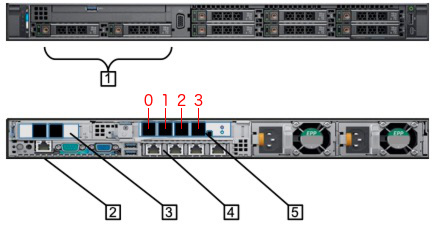
Picture: © 2018 Dell Inc. or its subsidiaries. All Rights Reserved
| Label | Description |
|---|---|
| 1 | QRadar firmware storage |
| 2 | 1 x RJ-45 10/100/1000 Mb Ethernet systems management (IMM) port |
| 3 | Management ports (10 GbE SFP+) |
| 4 | Management ports (1 GbE TX) |
| 5 | Network packet capture (SFP) Ports are numbered 0, 1, 2, 3, from left to right. |
For information about battery replacement, see Dell EMC PowerEdge R640 Installation and Service Manual (https://topics-cdn.dell.com/pdf/poweredge-r640_owners-manual_en-us.pdf).