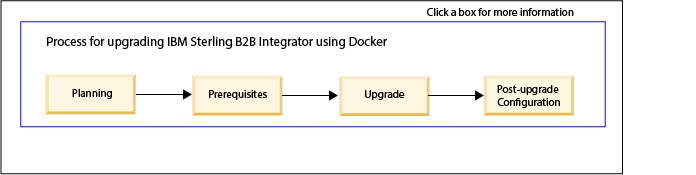Upgrading Sterling B2B Integrator by using Docker container
You can use a docker container to install and deploy Sterling B2B Integrator.
Overview
Docker is a tool designed to make it easier to create, deploy, and run applications by using containers. A container image is a lightweight, stand-alone, executable package of a piece of software that includes everything needed to run it: code, runtime, system tools, system libraries, settings.
For more information about Docker and its commands, see https://www.docker.com/.
- Easy Deployment
- High Availability
- Scalability
- Serviceability
Installation process
You can deploy the Sterling B2B Integrator docker image using a single-node or a multi-node cluster.
The number of nodes that you can add depends on your licensing agreement. You can add infinite number of adapter containers to the nodes dynamically.
Upgrading Sterling B2B Integrator by using Docker consists of the following main steps: