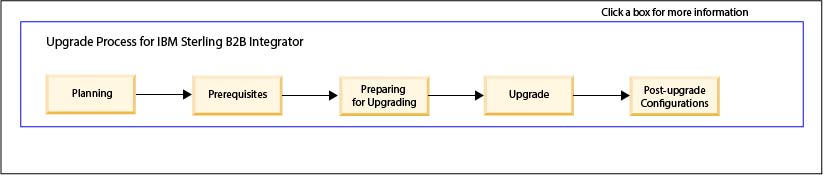Upgrading Sterling B2B Integrator by using the IBM Installation Manager
While using the IBM Installation manager, you can upgrade Sterling B2B Integrator by using the graphical user interface (GUI) mode or by using a response file.
When you use the IBM Installation Manager to upgrade Sterling B2B Integrator, you can do it in the
following ways:
- Use the GUI to upgrade.
- Use the response file for a silent upgrade.
Note: The process for a silent upgrade is the same as for upgrading with the GUI with some
additional steps to configure the response files. You must complete the Prerequisites and the
Preparations first. Then upgrade by using the response file.
| Step | GUI | Silent Upgrade |
|---|---|---|
| Prerequisites for upgrading Sterling B2B Integrator | Complete the following steps: | Complete the following steps: |
| Preparing for Upgrading | Complete the following steps:
|
Complete the following steps:
|
| Upgrading Sterling B2B Integrator | Complete the following steps: | Complete the following steps:
|
| Post-upgrade configurations | Complete the post-upgrade configurations as applicable to your setup. | Complete the post-upgrade configurations as applicable to your setup. |
Upgrade Process
Upgrading Sterling B2B Integrator by using IIM consists of the following main steps: