PCIe adapter placement rules and slot priorities for the 9183-22X system
Find information about the placement rules and slot priorities for the Peripheral Component Interconnect Express (PCIe) adapters that are supported for the system.
PCIe slot descriptions
The system provides PCIe generation 3 and PCIe generation 4 slots. Table 1 lists the PCIe adapter slots and details for the system as viewed from the rear, from left to right. Figure 1 shows the rear view of the system with the PCIe adapter slots. The system supports full-height, full-length, and half-length PCIe adapters.
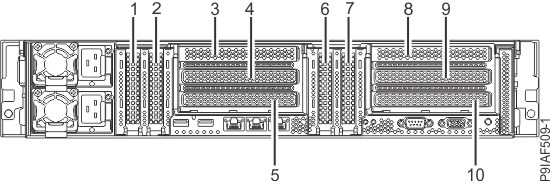
| Slot identification | Description | Adapter size | Processor module | Coherent Accelerator Processor Interface (CAPI) 2.0 |
|---|---|---|---|---|
| 1 | PCIe4 x16 | Half-height, Half-length | CPU 0 | Yes |
| 2 | PCIe3 x16 | Half-height, Half-length | CPU 0 | No |
| 3 | PCIe3 x16 | Full-height, (¾ length) | CPU 0 | No |
| 4 | PCIe3 x16 | Full-height, (¾ length) Note: Supports double-wide adapters.
|
CPU 0 | Yes |
| 5 | PCIe3 x8 | Full-height, Half-length | CPU 0 | No |
| 6 | PCIe4 x16 | Half-height, Half-length | CPU 1 | Yes |
| 7 | PCIe3 x16 | Half-height, Half-length | CPU 1 | No |
| 8 | PCIe3 x16 | Full-height, (¾ length) | CPU 1 | No |
| 9 | PCIe3 x16 | Full-height, (¾ length) Note: Supports double-wide adapters.
|
CPU 1 | Yes |
| 10 | PCIe3 x8 | Full-height, Half-length | CPU 1 | No |
PCIe adapter placement rules
Use this information to select slots for installing PCIe adapters in the system. Table 2 provides information about the adapters, the slot
priorities in the system they are supported on, and the maximum number of adapters that can be
installed in the supported system. The link that appears in the feature code column provides more
technical information specific to the PCIe
adapter.
| Feature code | Description | Slot priorities (slot identification 1-10) | Maximum number of adapters supported |
|---|---|---|---|
| EC2R | PCIe3 2-port 10 Gb NIC and RoCE SR/Cu adapter (FC EC2R and FC EC2S; CCIN 58FA); Adapter part number: 01FT759 | 1, 6, 2, 7 | 4 |
| EC2S | PCIe3 2-port 10 Gb NIC and RoCE SR/Cu adapter (FC EC2R and FC EC2S; CCIN 58FA); Adapter part number: 01FT759 | 3, 8, 4, 9, 5, 10 | 6 |
| EC2T | PCIe3 2-port 25/10 Gb NIC and RoCE SR/CU capable adapter (FC EC2T and FC EC2U; CCIN 58FB); Adapter FRU number: 01FT753 | 1, 6, 2, 7 | 4 |
| EC2U | PCIe3 2-port 25/10 Gb NIC and RoCE SR/CU capable adapter (FC EC2T and FC EC2U; CCIN 58FB); Adapter FRU number: 01FT753 | 3, 8, 4, 9, 5, 10 | 6 |
| EC62 | PCIe4 x16 1-Port EDR 100 GB InfiniBand ConnectX-5 CAPI capable adapter (FC EC62 and FC EC63; CCIN 2CF1); Adapter FRU number: 00WT179 | 1, 6 | 2 |
| EC64 | PCIe4 x16 2-Port EDR 100 GB InfiniBand ConnectX-5 CAPI capable adapter (FC EC64 and FC EC65; CCIN 2CF2); Adapter FRU number: 00W176 | 1, 6 | 2 |
| EK41 | Broadcom HBA 9300-8i PCIe3 X8 with 2 mini SAS cables (FC EK41); Adapter FRU number: 02WG017 | 5, 10 | 2 |
| EK43 | Broadcom HBA 9305-16i PCIe3 X8 with 4 mini SAS cables (FC EK43); Adapter FRU number: 02WG020 | 5 Note: If you install a Broadcom HBA 9305-16i PCIe3 x8
adapter (FC EK43), you must remove all of the NVIDIA T4 PCIe GPU accelerator adapters (FC EK4L) from
the system. FC EK4L adapters are not supported when a FC EK43 adapter is installed in the
system.
|
1 |
| EK47 | EK47 Broadcom MegaRAID 9361-8i SAS3 X8 - 2 GB cache controller and CacheVault Power Module with 2 mini SAS cables (FC EK47); Adapter FRU number: 02DE365 | 5, 10 Note: If the adapter is in slot 5, place the CacheVault in slot 2. If the adapter is in
slot 10, place the CacheVault in slot 7.
|
2 |
| EK4L | NVIDIA T4 PCIe GPU accelerator adapter (FC EK4L); Adapter FRU number: 02CM988 | 1, 6, 2, 7 Note: If you install a Broadcom HBA 9305-16i PCIe3 x8
adapter (FC EK43), you must remove all of the NVIDIA T4 PCIe GPU accelerator adapters (FC EK4L) from
the system. FC EK4L adapters are not supported when a FC EK43 adapter is installed in the
system.
|
4 |
| EK4M | NVIDIA T4 PCIe GPU accelerator adapter (FC EK4M); Adapter FRU number: 02CM978 | 4, 9 | 2 |
| EL3Z | PCIe2 2-port 10 GbE BaseT RJ45 adapter (FC EL3Z, FC EL55, FC EN0W, and FC EN0X; CCIN 2CC4); Adapter FRU number: 00E2714 | 1, 6, 2, 7 | 4 |
| EL43 | PCIe3 16 Gb 2-port Fibre Channel adapter (FC EL43, FC EL5B, FC EN0A, and FC EN0B; CCIN 577F); Adapter part number: 00E3496 | 1, 6, 2, 7 | 4 |
| EL4L | PCIe2 4-port 1 GbE adapter (FC 5260, FC 5899, FC EL4L, and FC EL4M; CCIN 576F); Adapter part number: 74Y4064 | 3, 8, 4, 9, 5, 10 | 6 |
| EL4M | PCIe2 4-port 1 GbE adapter (FC 5260, FC 5899, FC EL4L, and FC EL4M; CCIN 576F); Adapter part number: 74Y4064 | 1, 6, 2, 7 | 4 |
| EL55 | PCIe2 2-port 10 GbE BaseT RJ45 adapter (FC EL3Z, FC EL55, FC EN0W, and FC EN0X; CCIN 2CC4); Adapter FRU number: 00E2714 | 3, 8, 4, 9, 5, 10 | 6 |
| EL5B | PCIe3 16 Gb 2-port Fibre Channel adapter (FC EL43, FC EL5B, FC EN0A, and FC EN0B; CCIN 577F); Adapter part number: 00E3496 | 3, 8, 4, 9, 5, 10 | 6 |
| EL5U | PCIe3 8x 2-port Fibre Channel (32 Gb/s); (FC EL5U, FC EL5V, FC EN1A, and FC EN1B; CCIN 578F); Adapter FRU number: 01FT704 | 3, 8, 4, 9, 5, 10 | 6 |
| EL5V | PCIe3 8x 2-port Fibre Channel (32 Gb/s); (FC EL5U, FC EL5V, FC EN1A, and FC EN1B; CCIN 578F); Adapter FRU number: 01FT704 | 1, 6, 2, 7 | 4 |
| EN0S | PCIe2 4-port (10 Gb + 1 GbE) SR+RJ45 adapter (FC EN0S, FC EN0T, FC EN0U, and FC EN0V; CCIN 2CC3); Adapter FRU number: 00E2715 | 3, 8, 4, 9, 5, 10 | 6 |
| EN0T | PCIe2 4-port (10 Gb + 1 GbE) SR+RJ45 adapter (FC EN0S, FC EN0T, FC EN0U, and FC EN0V; CCIN 2CC3); Adapter FRU number: 00E2715 | 1, 6, 2, 7 | 4 |
| EN0U | PCIe2 4-port (10 Gb + 1 GbE) SR+RJ45 adapter (FC EN0S, FC EN0T, FC EN0U, and FC EN0V; CCIN 2CC3); Adapter FRU number: 00E2715 | 3, 8, 4, 9, 5, 10 | 6 |
| EN0V | PCIe2 4-port (10 Gb + 1 GbE) SR+RJ45 adapter (FC EN0S, FC EN0T, FC EN0U, and FC EN0V; CCIN 2CC3); Adapter FRU number: 00E2715 | 1, 6, 2, 7 | 4 |