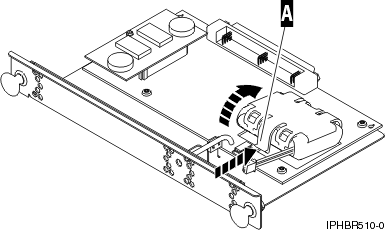You might need to replace the cache battery pack. Use the procedure in this section to perform this task.
The following procedure describes how to replace a cache battery
pack on the 573D, 1907, or 5727 ULTRA320 SCSI RAID enablement adapter. Replacing
this feature is a customer task. You can perform this task yourself, or contact
an authorized service provider to perform the task for you. You might be charged
a fee by the authorized service provider for this service.
Important: Removing
the cache battery with the system or partition already in a powered-off state
might result in the loss of customer data. If the system has been powered
off prior to the battery service action, you must IPL to DST
and continue this procedure before replacing the battery.
Note: The 1907 adapter is not supported by i5/OS®.
For information about
replacing the cache battery pack on an AIX® system or partition, see the PCI-X
SCSI RAID Controller Reference Guide for AIX in the IBM® System p® and AIX Information Center Web site at http://publib.boulder.ibm.com/infocenter/pseries .
.
For information about replacing
the cache battery pack on a Linux® system or partition, see the PCI-X
SCSI RAID Controller Reference Guide for Linux in the IBM System p and AIX Information Center Web site at http://publib.boulder.ibm.com/infocenter/pseries .
.
To replace the cache battery pack using i5/OS, complete the following procedure: