You might need to install the door after accessing components or performing service. Use the instructions in this section to accomplish this task.
To install the model 285 or 9131-52A with acoustic feature front door see, Install the door on the model 285 or 9131-52A
To install the model 52x, 55x, or OpenPower® 720 front door, do the following:
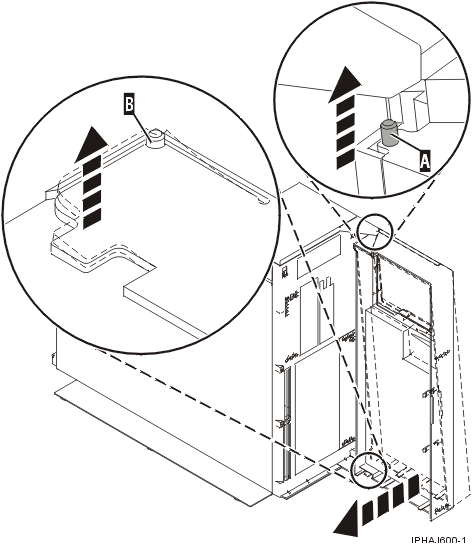
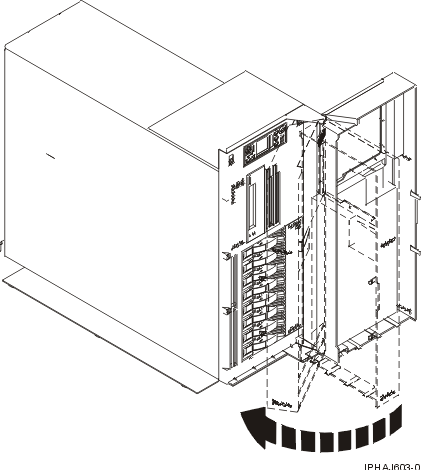
You might need to install the door after accessing components or performing service. Use the instructions in this section to accomplish this task.