Question & Answer
Question
Is it possible to have a lookup on a field only be available under certain conditions?
Answer
To make the lookup functionality on a field be available conditionally, you will need to create a condition.
Launch the Conditional Expression Manager application from the Administration module.
Select New Row
The Condition field will populate with an autonumber you can leave this number or change the value to something you will remember better. For this example I named the condition LOOKTEST. Leave the type value of EXPRESSION and in the Expression field enter your where clause for the condition.
I have entered :STATUS='WAPPR' so the condition appears as:
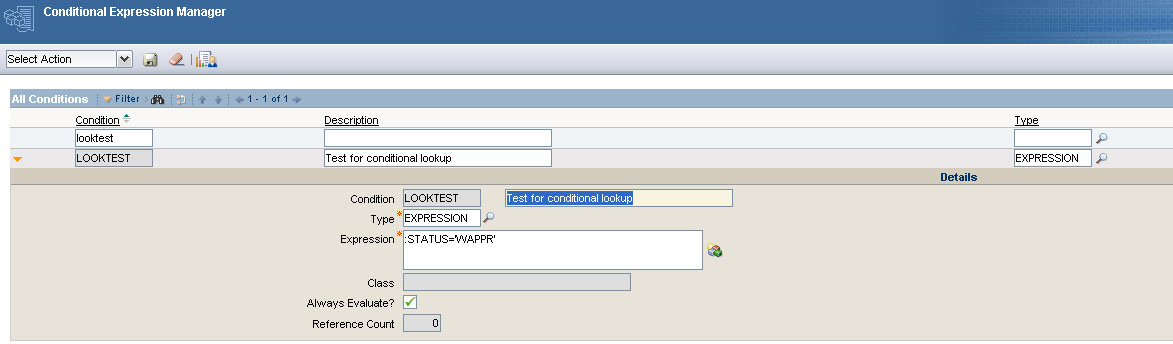
You will need to apply the condition to the properties of the text box you want to control the lookup from.
In this example we will use the Asset field in Work Order Tracking.
Launch Application Designer and select the Work Order Tracking application.
Select the Work Order tab and highlight the Asset field.
From the toolbar select the Control Properties option
Out of the box the Asset field has a lookup value of ASSET
Remove this value, you are going to provide this property conditionally in the next step.
Select the Configure Conditional Properties button.
Select a Signature Option to associate to this condition.
You can create a new signature option from the Select Action / Add/Modify Signature Options or use an existing Signature Option like Read, whichever is more appropriate for your setup.
In this example we will use READ for the Signature Option
In the Security Groups section select New Row and select the Security Groups you will want this condition to apply to, this should be the security group that gives the user rights to this application.
The next section, Property Values for Condition allows you to define the property and value for the property when the condition is true and when it is false.
In the when the Condition is True section, enter lookup for the property value and enter ASSET for the value field's value.
We will leave the When False section alone as we do not wish to have a lookup property when the condition is false.
The resulting setup appears as:
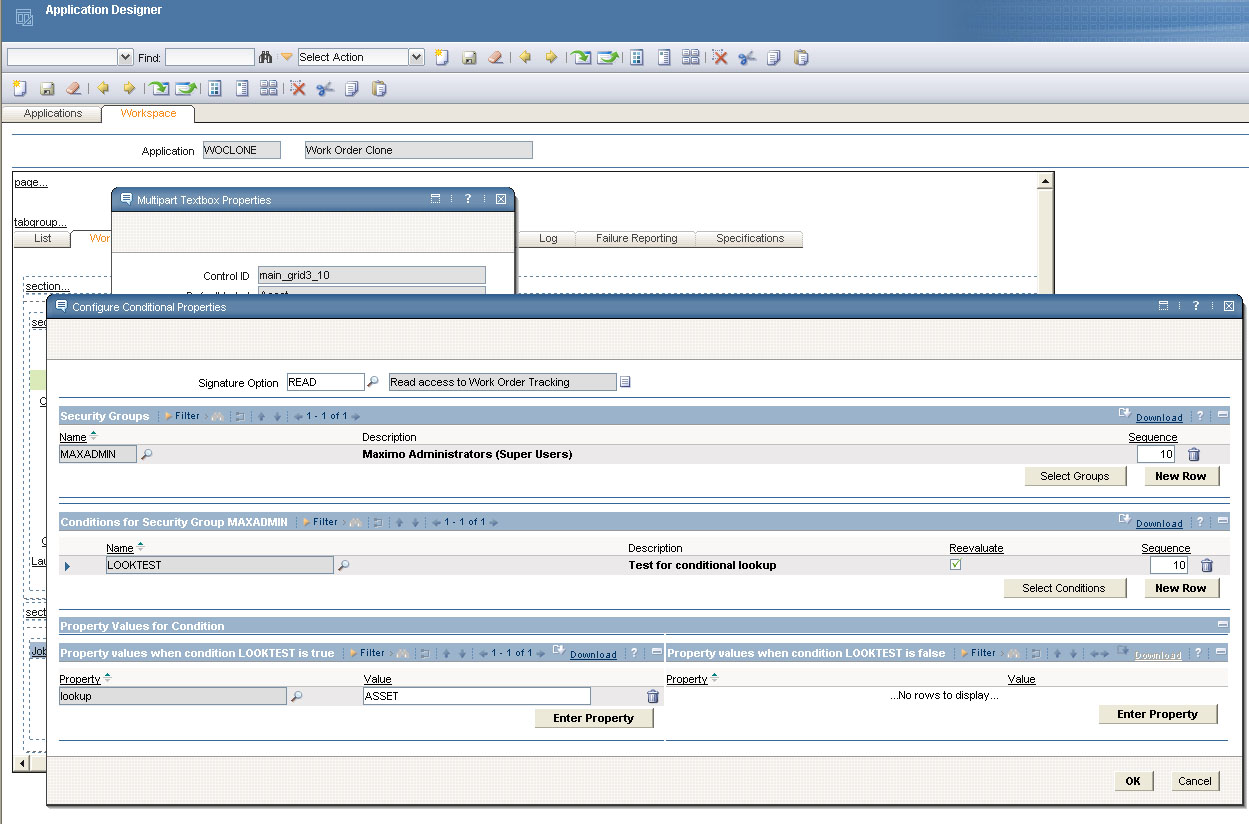
Save the changes and now when the Work Order Tracking record has a status of WAPPR the field's lookup option from the menu will be available and when the condition is not met, the field will have no lookup option available from the menu.
Was this topic helpful?
Document Information
Modified date:
17 June 2018
UID
swg21500866