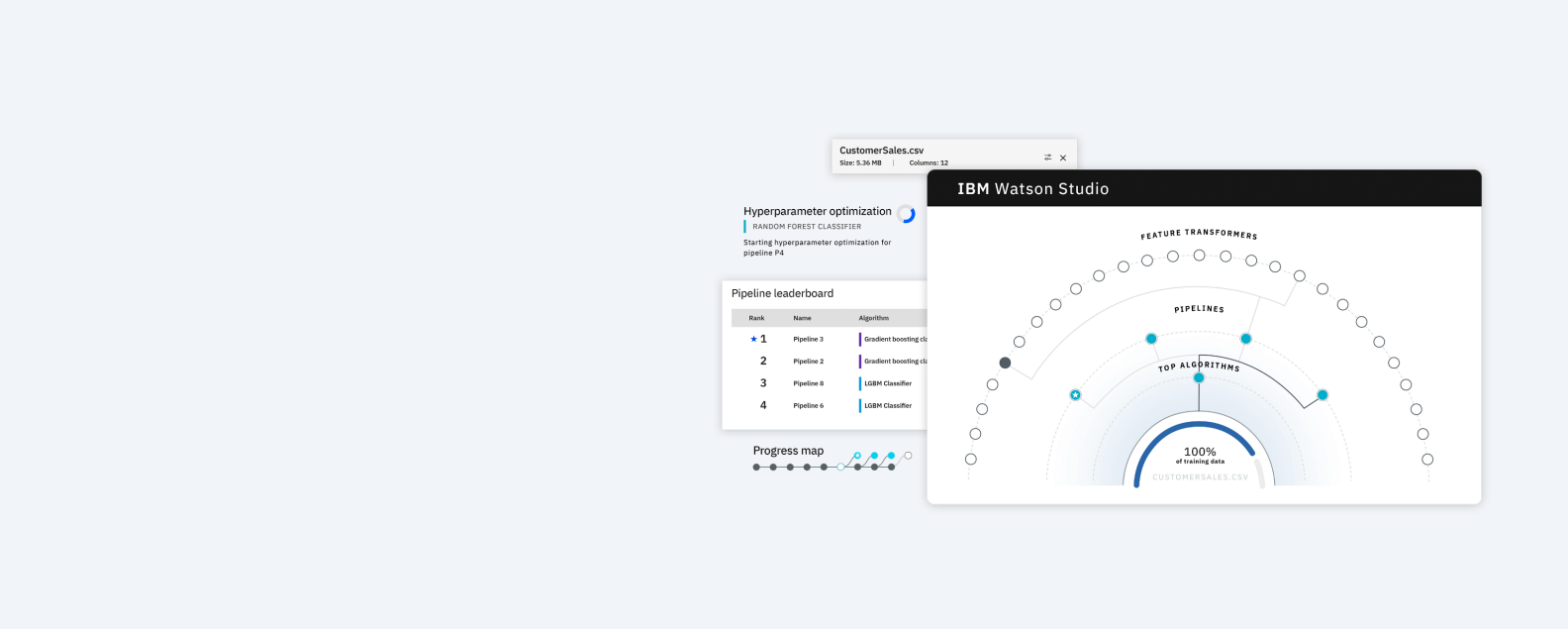
IBM Watson® Studio empowers data scientists, developers and analysts to build, run and manage AI models, and optimize decisions anywhere on IBM Cloud Pak® for Data. Unite teams, automate AI lifecycles and speed time to value on an open multicloud architecture.
Bring together open source frameworks like PyTorch, TensorFlow and scikit-learn with IBM and its ecosystem tools for code-based and visual data science. Work with Jupyter notebooks, JupyterLab and CLIs — or in languages such as Python, R and Scala.
Cloud Pak for Data 4.8 is here
Learn why your organizations need explainable AI and why it matters
Announcing the launch of watsonx.ai - The all new enterprise studio that brings together traditional machine learning along with new generative AI capabilities powered by foundation models.
How it’s used
Put multicloud AI to work for business. Use flexible consumption models. Build and deploy AI anywhere.
Optimize schedules, plans and resource allocations using predictions. Simplify optimization modeling with a natural language interface.
Unite and cross-train developers and data scientists. Push models through REST API across any cloud. Save time and cost managing disparate tools.
Operationalize enterprise AI across clouds. Govern and secure data science projects at scale.
Protect against exposure and regulatory penalties. Simplify AI model risk management through automated validation.
Automatically build model pipelines. Prepare data and select model types. Generate and rank model pipelines.
Cleanse and shape data with a graphical flow editor. Apply interactive templates to code operations, functions and logical operators.
Create a notebook file, use a sample notebook or bring your own notebook. Code and run a notebook.
Prepare data quickly and develop models visually with IBM SPSS Modeler in Watson Studio.
Build experiments quickly and enhance training by optimizing pipelines and identifying the right combination of data.
Bring your model of choice to production. Track and retrain models using production feedback.
Combine predictive and prescriptive models. Use predictions to optimize decisions. Create and edit models in Python, in OPL or with natural language.
Monitor quality, fairness and drift metrics. Select and configure deployment for model insights. Customize model monitors and metrics.
Compare and evaluate models. Evaluate and select models with new data. Examine the key model metrics side-by-side.