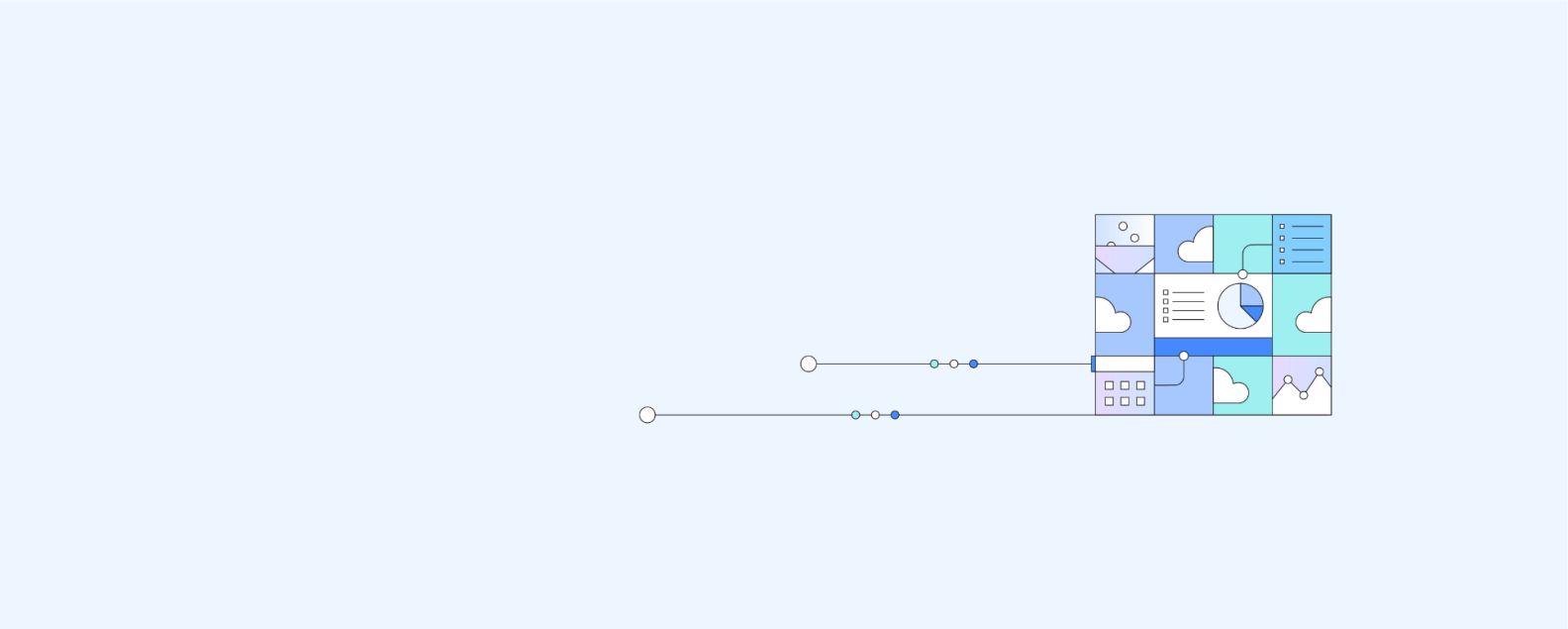
Process mapping is a method that promotes a better understanding of processes and helps organizations identify areas for improvement.
Process mapping visually represents a workflow, allowing team to understand a process and its components more clearly. There are a variety of process maps, and you may know one by a different name, such as a flowchart, a detailed process map, a document map, a high-level process map, a rendered process map, a swimlane, a value-added chain diagram, a value-stream map, a flow diagram, a process flowchart, a process model or a workflow diagram. These visual diagrams are usually a component of a company’s business process management (BPM).
A process map outlines the individual steps within a process, identifying task owners and detailing expected timelines. They are particularly helpful in communicating processes among stakeholders and revealing areas of improvement. Most process maps start at a macro level and then provide more detail as necessary.
Read why IBM was named a leader in the IDC MarketScape: Worldwide AI Governance Platforms 2023 report.
Register for the ebook on AI data stores
There are several different types of process maps. Some of mapping techniques include:
- Basic flowcharts are visual maps, which provides the basic details of a process such as inputs and outputs.
- Deployment maps, also known as cross-functional flowcharts, display the relationships between different teams. These maps often use swimlane diagrams to illustrate how a process flows across the company, making it easier to spot bottlenecks or redundancies.
- Detailed process maps show a drill-downed version of a process, containing details around any sub-processes.
- High-level process maps, also known as value-chain or top-down maps, show a macro view of a process, including key process elements such as a supplier, input, process, output, or customer (SIPOC).
- Rendered process maps represent a current state and/or future state processes to show areas for potential process improvement.
- A value stream map (VSM) is a lean six sigma technique, which documents the steps required to develop a product or service to an end user.
Process maps use visual representations, such as basic symbols to describe each element in the process. Some of the most common symbols are arrows, circles, diamonds, boxes, ovals and rectangles. These symbols can come from the Business Process Model and Notation (BPMN) or Unified Modeling Language (UML) (link resides outside IBM), which are graphical methods of notation for process maps.
Most organizations will need to use only a few of the most common symbols to complete a process map. Some of these symbols include:
- A rectangle is used to represent a specific process and its activities and functions.
- An arrow is used to show both the direction of flow and the connection between steps.
- An oval is often used to show the beginning or end points of a process flow.
- A diamond is used to indicate a decision point. The process will continue by following a predefined path depending on the decision.
- A rectangle with one end rounded is often used as a delay symbol, showing a pause in the process before the flow continues.
When developing your own business process map, you’ll want to leverage this methodology:
- Choose a process to focus on. To make the biggest impact, you may want to prioritize a process that’s struggling to achieve outcomes or a process that impacts customer satisfaction.
- Get the right people involved. Gather those who have deep knowledge of the process that you’re looking to optimize. These subject matter experts (SMEs) will help you determine the critical information within the entire process, such as stakeholders, sequence of steps, timelines, resources, etc. They can also highlight some of the problem areas, such as bottlenecks and redundancies, which may compromise efficiency. During this stage of the process, you want to document all relevant information around the process.
- Outline the process map. During this step, you’ll want to determine where the current process starts and end and the sequence of steps in between. While the level of detail can vary, information around inputs, outputs, metrics, and stakeholders are typically included.
- Use basic flowchart symbols to enhance the process map. Refine the current process map by leveraging basic flowchart symbols. Process mapping software is generally used to complete this step.
- Get feedback. Validate the enhanced process map with team members to confirm accurate process documentation, ensuring that steps are not repeating or missing. When stakeholders have agreed on the process steps within the current state, start to solicit feedback around potential process optimizations. This can involve the elimination of steps for simplification purposes or the incorporation of new ones to allow for more collaboration or quality assurance.
- Implement and observe the impact of process changes. Conduct a proof of concept (POC) with a subset of the team prior to scaling any changes broadly across the organization. This minimizes the risk to the business, and it provides the opportunity to incorporate additional feedback to optimize the process, allowing management to transition to a new process at scale more smoothly. Regular monitoring of processes will allow for continuous improvement over time.
The primary purpose of business process mapping is to assist organizations in becoming more efficient and effective at achieving a specific task or goal. It does this by providing greater transparency around decision-making and process flow which in turn helps to identify redundancies and bottlenecks within and between processes. Since process maps leverage visual cues and symbols, they make it easier to communicate a process to a broad audience. This can lead to increased engagement, as long-form documentation can be more tedious for both owners to create and for end users to consume.
By leveraging pre-made templates within process mapping software, teams can easily collaborate and brainstorm ways to streamline work processes, enabling business process improvement. In doing so, businesses can also better address specific challenges, such as employee onboarding and retention or declining sales.
Some specific benefits of process mapping include:
- Better enablement for scenario tests and assessments
- Increased standardization and awareness of roles and responsibilities
- Easier identification vulnerable aspects of a process
- Improved team performance and employee satisfaction
- Shorter learning curve for employees during training
Ditch the sticky notes on the way to seeing and understanding better business processes.
IBM Cloud Pak® for Business Automation is a modular set of integrated software components designed to automate work and accelerate business growth.