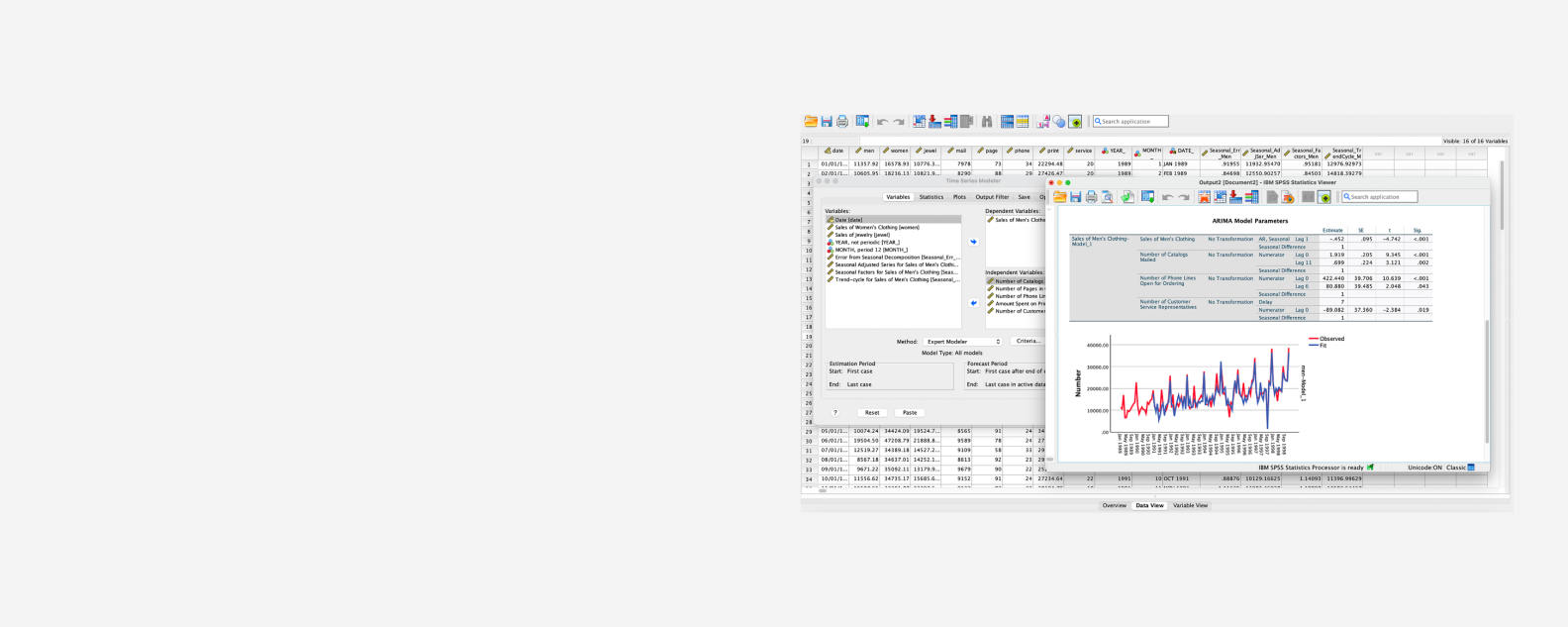
IBM® SPSS® Forecasting provides advanced capabilities that enable both novice and experienced users to develop reliable forecasts using time-series data. Users with less expertise can create sophisticated forecasts that integrate multiple variables, while experienced forecasters can use the software to validate their models.
Examples of time-series forecasting include predicting the number of staff required each day for a call center or forecasting the demand for a particular product or service. This module is included in the SPSS Professional edition for on-premises and in the “Forecasting and decision trees” add-on for subscription plans.
Schedule time to discuss how SPSS Forecasting can support your business needs.
Generate models easily, even if you’re not sure how to choose exponential smoothing parameters, ARIMA orders or how to achieve stationarity.
Control each parameter when building your data model, or use expert modeler recommendations as a starting point or to check your work.
Update and manage forecasting models efficiently, allowing more time to explore why some models diverge from the norm.
Create forecasts by product line or individual product, or across geographic and functional areas. Automatically determine the right ARIMA or exponential smoothing model.
- For on-premises: Purchase the professional edition
- For subscription plans: Purchase the “Forecasting and decision trees” add-on
- Processor: 2 GHz or faster
- Display: 1024x768 or higher
- Memory: 4 GB of RAM required, 8 GB of RAM or more recommended
- Disk space: 2 GB or more