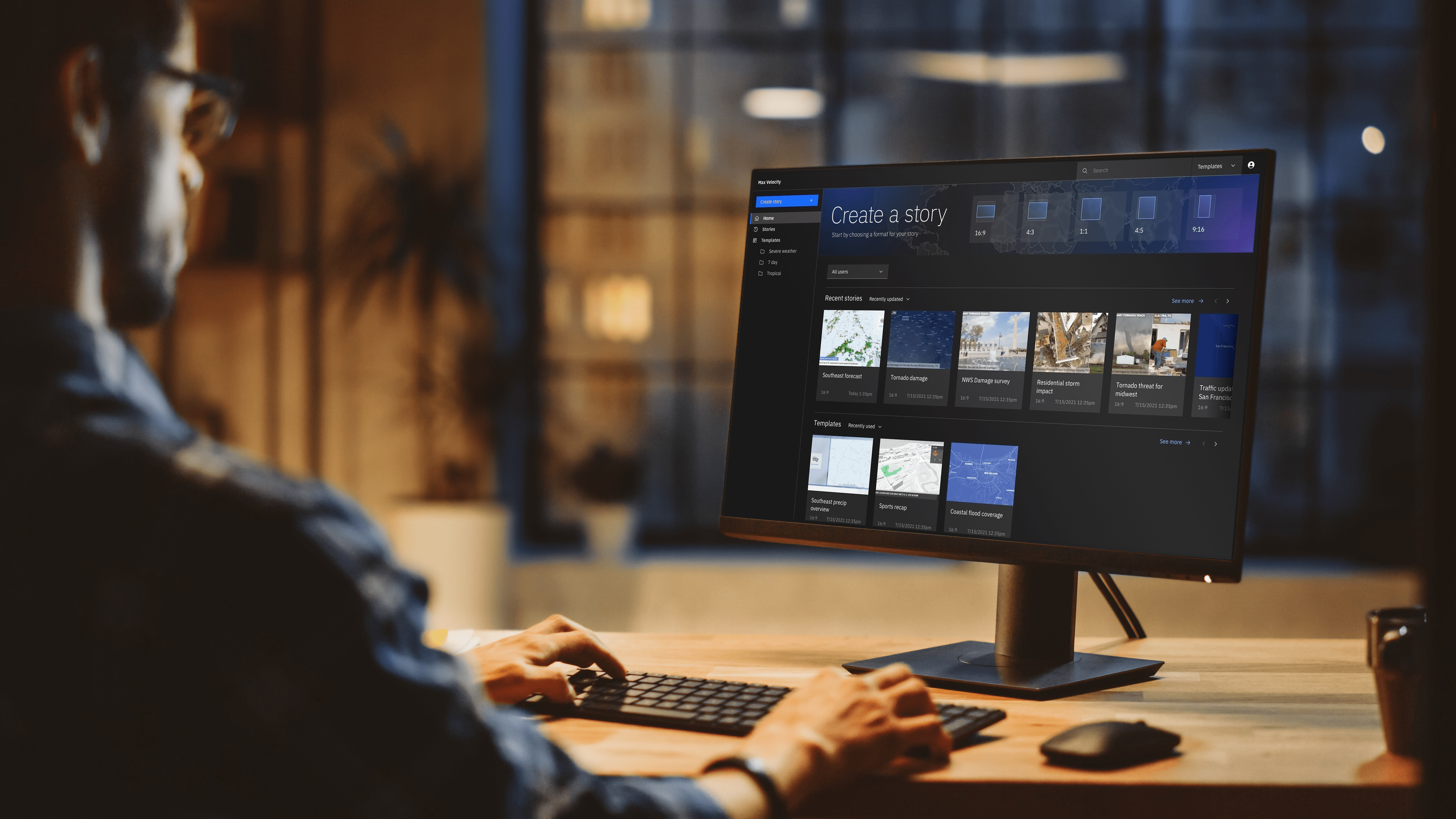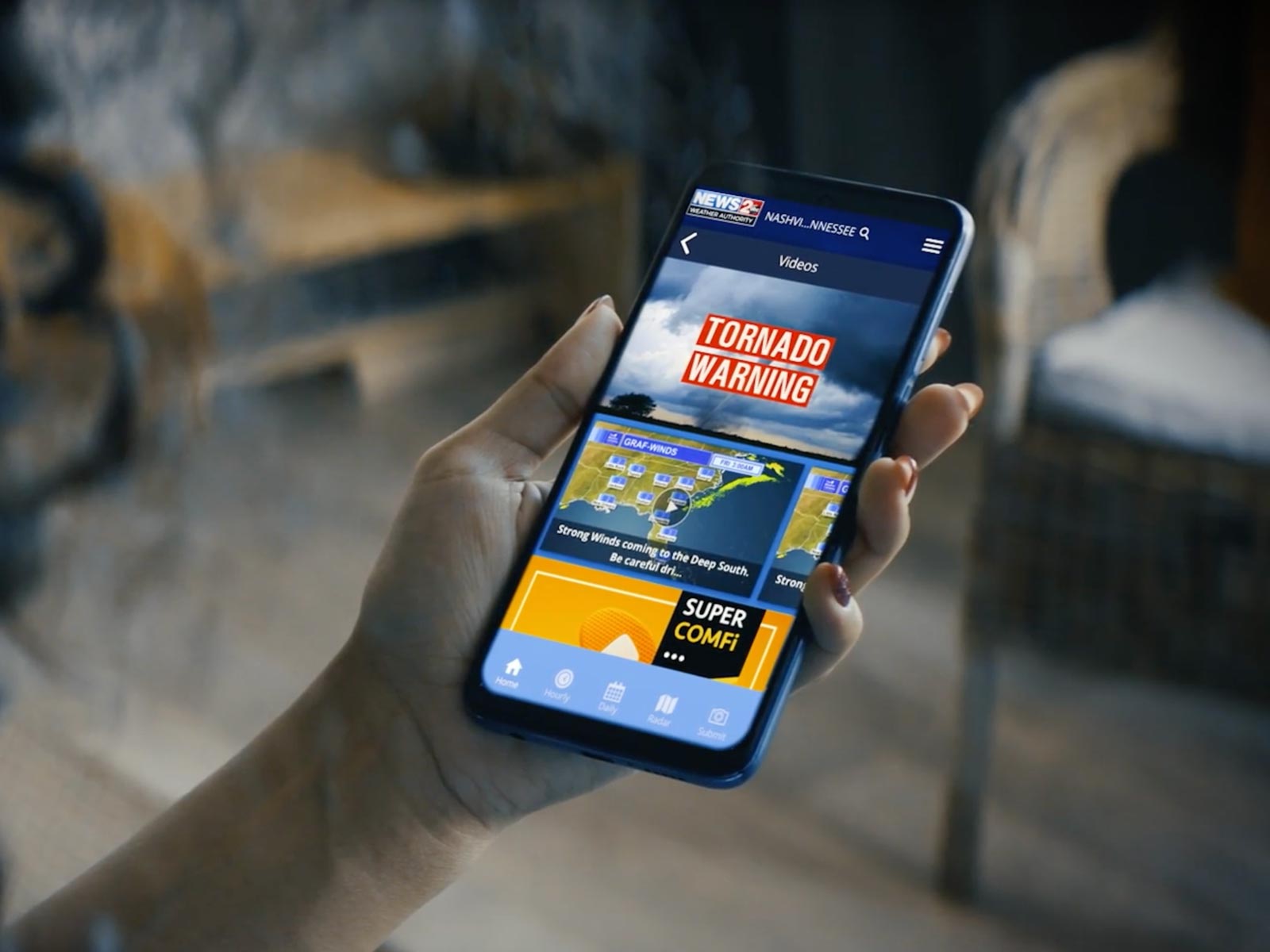AI in weather forecasting, prediction and communication
Continue reading

Max Cloud
Break free from traditional collaboration models with the availability, scalability, and security of the cloud.
Reduce your hardware footprint and increase productivity with the cloud
Max Cloud is built to drive collaboration across your organization. You get the functionality, advanced graphics, and rapid production of Max with the availability, scalability, and security-rich environment of the IBM Cloud. Define regional workgroups to allow stations to fill in for one another or simultaneously work together. Low-friction content sharing and distribution helps virtually any producer, designer or talent contribute to shows for multiple markets so scenes can be more rapidly developed and put to-air.
Greater scalability and security
See how Max Cloud can significantly accelerate workflows and improve disaster recovery processes.
Benefits
Designed for business continuity
Deploy redundancy and cloud disaster recovery workflows across your group to help one station fill in for another as needed.
Drive collaboration
Work with sister stations and share content in near-real time. Help increase productivity and optimize your Max investment across your workflows.
Manage weather broadcasting costs
Avoid the need for near-duplicate footprints in every market while requiring fewer resources to support a flexible, highly available, agile, and self-managing infrastructure.
Key features
Virtually frictionless content sharing
Support remote access to media, which enables a globally distributed workforce that can collaborate in an efficient and productive manner via the cloud.
Safeguards designed for business continuity
Establish redundancy and cloud disaster recovery workflows to increase availability and improve resource allocation for high-intensity workloads. You can also share resources across station groups by pointing to shared lockers and creating tasks for other stations.
Cross-site collaboration across the station group
Empower the best people in your station group to help the markets that need it most by accelerating the development and delivery of scenes, regardless of physical location.
Cloud-based broadcasting technology
Max Cloud is designed to help you leverage the IBM Cloud, which is recognized by credible third-party analysts such as Gartner and Forrester as delivering industry-leading governance, integration and deployment for mission-critical processes. It is also designed so you can utilize other public and private clouds.
Designed to build confidence and enhance security
Ransomware attacks have put security at top of mind for virtually every industry, including broadcast media. In response, many companies are now deploying mission-critical workflows in cloud-based environments to help alleviate concerns, improve security, and boost resiliency. Max Cloud is designed to accelerate disaster recovery with a security-rich infrastructure. Key features include the ability to transfer and share content with storage lockers that are managed by robust security layers and allowing a sister station to fill in when a station goes dark.
The facts
increase in ransomware attacks in 2023 year over year1
average ransom in 2023 year over year2
On-premises vs. cloud solutions
On-premises solutions may be:
- Less secure and more vulnerable to attacks
- At risk for possible data loss if manual backups are not performed frequently
- Prone to corruption or unwanted changes when files are at rest, in motion or in use
- Susceptible to disruptions in weather content creation and distribution if attacked

The Max Cloud service is built to offer:
- Greater protection against attacks due to strict IBM security protocols and Max applications verifying the content before encrypted transfer to or from the cloud lockers
- Accelerated recovery after disruptions by using automatic, off-site backups
- Increased resiliency with regional workgroups that enable business continuity, so if an attack affects one station, others in the regional workgroup can takeover

Who uses Max Cloud?






General managers
Optimize resources and remote workflows and reduce costs with a smaller hardware footprint.
Chief engineers
Maintain, secure and operate less hardware.
Meteorologists
Collaborate with meteorologists across your station group to increase overall output and monetization opportunities, improve quality, and fully leverage your Max investment.
News directors
Avoid news disruptions and protect TV ad revenue by enabling sister stations to fill in for each other if one goes dark.
Weather producers
Accelerate production time with access to show materials from other stations in your group.
Designers
Collaborate with designers from sister stations to create customizable graphics templates.
Success story
More content. More collaboration. More fun. With Max Cloud.
CBS boosts speed and efficiency in weather content (while having a lot more fun) with a cloud production platform.

Product showcase
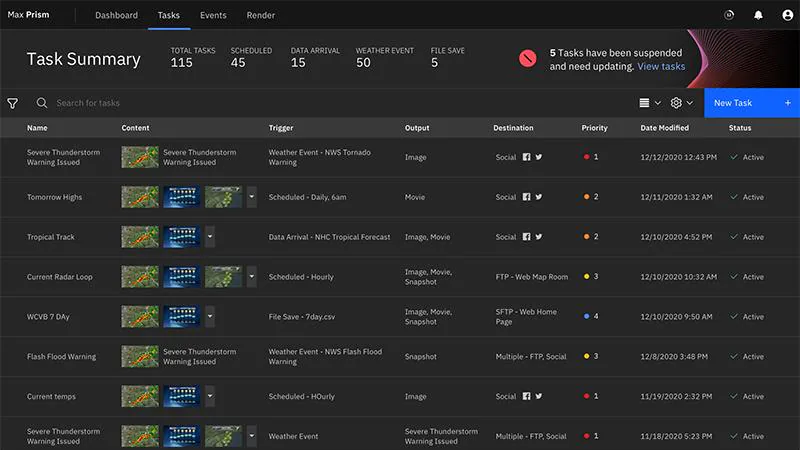
The task page in Max Cloud
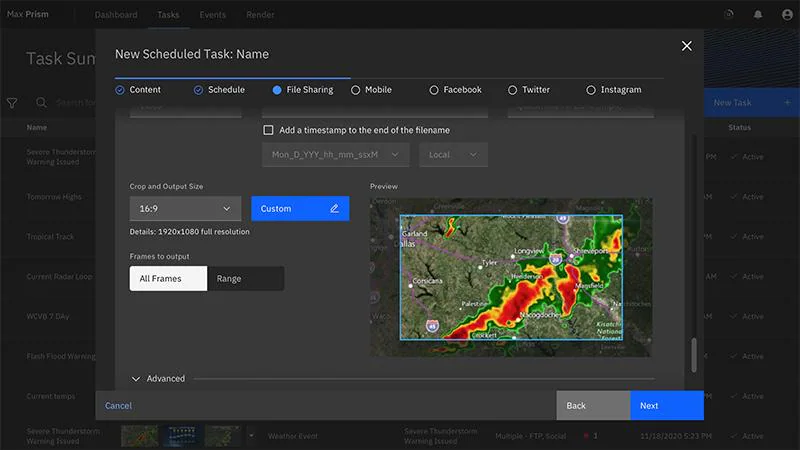
An example of editing a task in Max Cloud
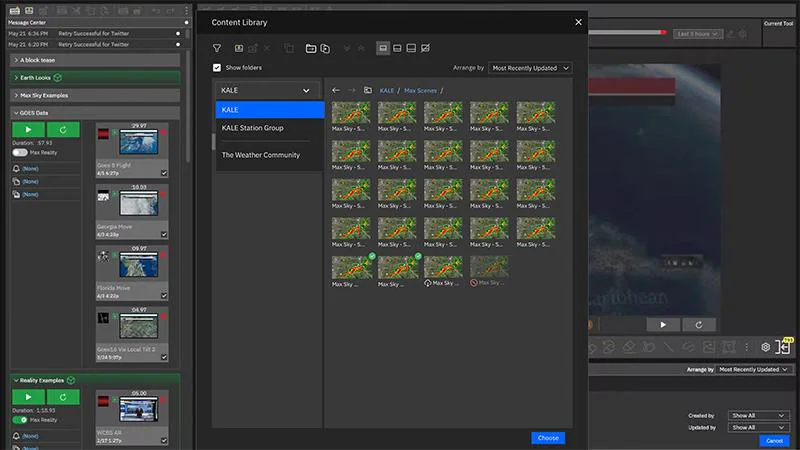
Pulling content in Max Cloud
Maximizing storytelling resources with Max Cloud and Max Velocity
See how Max Cloud and Max Velocity can help you scale at a moment’s notice and produce content from anywhere.
Fireside chat: Reasons to migrate your weather technology to the cloud
Weather is one of your most important news assets. Join Ethan Dreilinger, former Global Client Solutions Engineer at The Weather Company, and Kurt Rao, CTO of Tegna, as they discuss the benefits of migrating your weather technology to the cloud for greater scalability, collaboration, and disaster recovery.
Frequently asked questions
What is cloud broadcasting?
Cloud broadcasting includes hosting advanced graphics, media and other station content in the cloud. Cloud broadcasting also allows for remote access and facilitates collaboration within station workgroups.
What are the benefits of the cloud for broadcasters?
The cloud increases productivity due to a streamlined collaboration across station groups. Stations can reduce duplicate efforts and better leverage internal experts and resources when needed most.
The cloud also provides disaster recovery in the events where physical storage would fail. Collaborating teams can cover for each other in the event of a station losing power or temporarily going offline. As a result, viewers can depend on your team for continuous coverage when they need it most. Overall, the cloud helps to maximize productivity and optimize resource allocation across stations.
How do I collaborate with Max Cloud?
Max Cloud allows for collaboration across sister stations, cutting down on duplicate efforts. You can share content such as scenes, icons and mapping in a cloud repository. In addition, if one station goes dark, another can pick up where it left off. Or if a colleague is sick or on vacation, someone can easily fill in.
Is the content stored in Max Cloud reusable?
Yes, the content stored in Max Cloud can be used across sister stations, eliminating the need to make near-duplicate content, saving on operational costs and increasing productivity.
How does Max Cloud help with disaster recovery?
Moving operations to the cloud ensures that every station can be a disaster recovery backup. In addition, storing and managing content in a cloud repository helps prevent your team from losing valuable digital resources during an unexpected outage.
Does Max Cloud require any hardware?
No. Max Cloud reduces the amount of hardware needed across markets, saving on cost and productivity by erasing near-duplicate footprints across stations.
Does Max Cloud require hiring more staff or trained professionals?
No. While Max Cloud allows for advanced graphics and rapid production of Max, it is integrated into your organization’s existing Max toolkit, requiring no additional staff. It is an environment that serves as a digital locker for your stations.
Do I need to learn how to use all Max products to use Max Cloud?
No. Max Cloud is a supplement to the Max ecosystem, so there’s only one system to learn, and all components integrate seamlessly with each other.
How do I reach The Weather Company Customer Support team?
For linear TV product questions, call 978.983.6350, email twccustomersupport@weather.com or submit a ticket via The Weather Community.
For digital/mobile product questions, email twcdigitalsupport@weather.com.
Let’s talk
To learn more about how Max Cloud can help your station become more proactive and safeguard your weather systems, contact our media experts today.
Contact usRelated resources
Explore more media solutions
View footnote details
1 2023 Ransomware Attacks Up More Than 95% Over 2022, According to Corvus Insurance Q3 Report, Dark Reading, October 24, 2023
2 The State of Ransomware 2023, Sophos, 2023