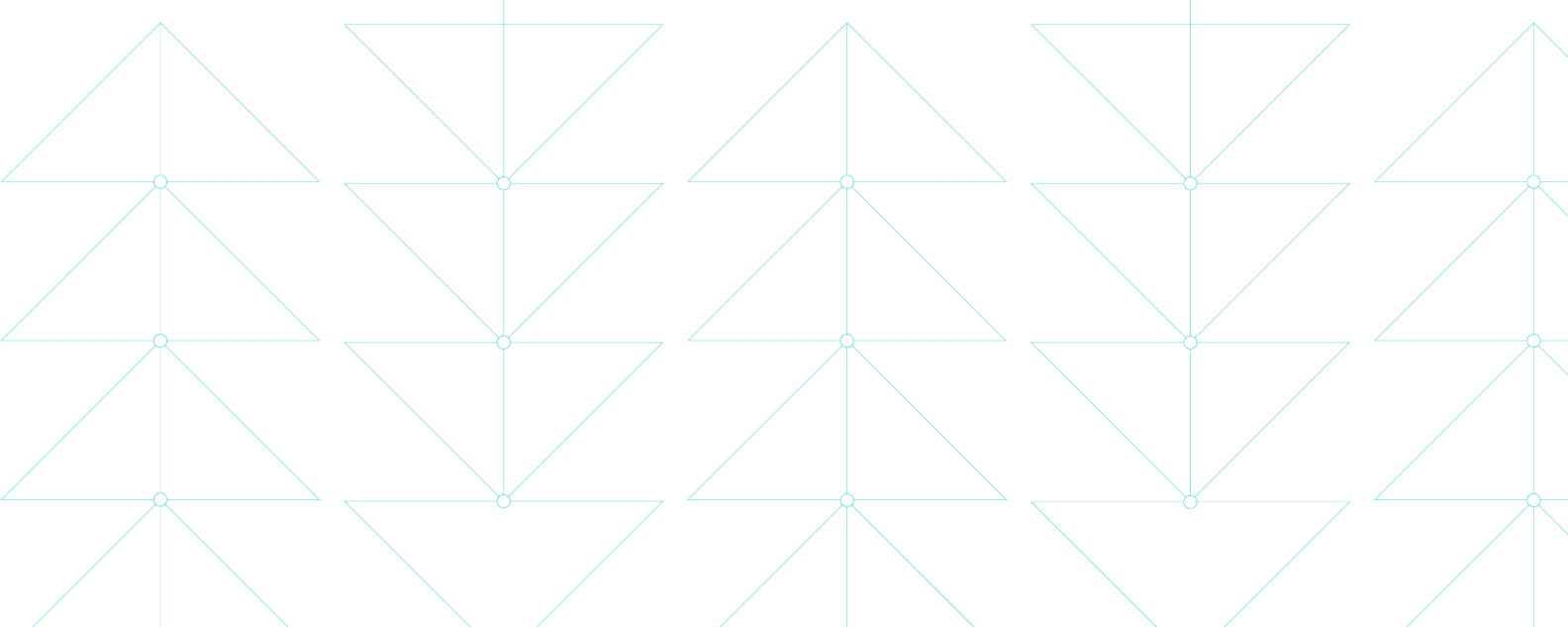
Replicate objects, their metadata and tags through automatic, asynchronous copying or set up rules to perform bidirectional replication between source and destination buckets. Automated data replication can help you meet compliance and disaster recovery needs while also reducing data access latency.
Meet disaster recovery requirements by setting up destination buckets across different cloud regions.
Observe data sovereignty laws by storing replicas in destination buckets within the allowable territory.
Replicate data closer to where it's consumed to meet performance requirements in use cases requiring low-latency data.
Replicate data from various regions into one bucket for a single processing source.
Maintain live replication between development and test environments.
Protect against accidental deletions by always keeping a backup copy through replication.
Reduce storage costs by changing the replica storage class and lifecycle policies for the destination bucket.
Change the replica account ownership independent of the source bucket.
Ensure replicas in a destination bucket match source data and retain metadata.
Maintain redundancy by replicating source data to a destination in the same or different cloud regions.
Set up bidirectional replication rules to sync two buckets at once.