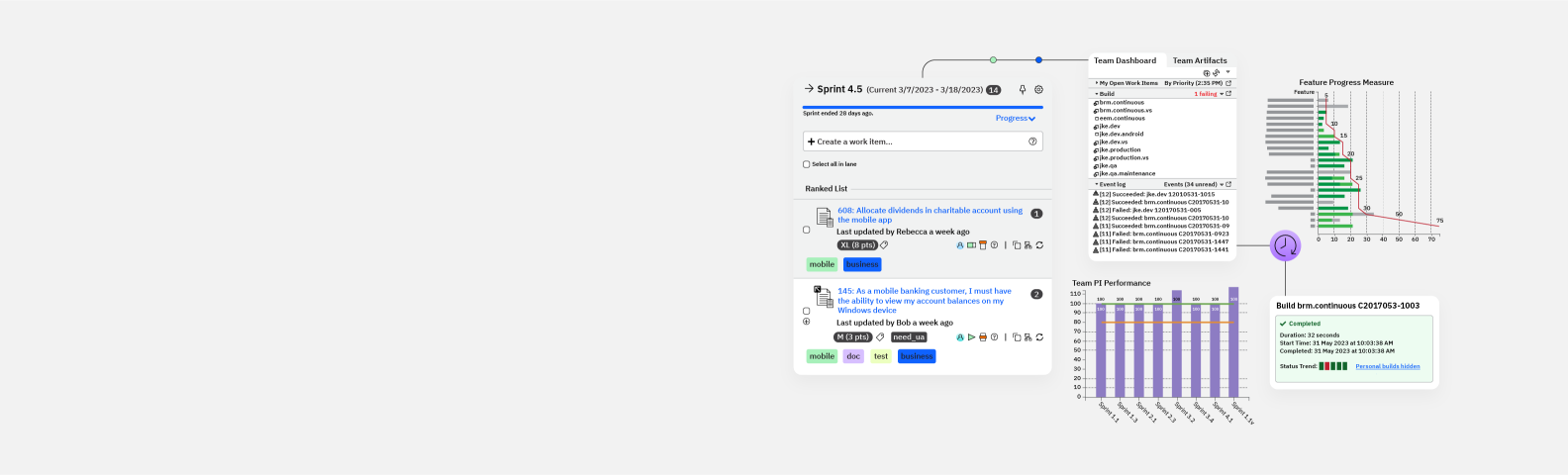
IBM® Engineering Workflow Management acts as the critical link between required and delivered work by enabling teams to manage plans, tasks and project status. It provides the flexibility to adapt to any process, so companies can adopt faster release cycles and manage dependencies across both small and complex development projects. This solution, which is available on premises and in the cloud, offers no-charge server software and flexible pricing models.
Workflow Management is also available in the IBM Engineering Lifecycle Management solution as part of a seamlessly integrated set of offerings: IBM Engineering Workflow Management, IBM Engineering Test Management, and IBM Engineering Requirements Management DOORS® Next.
Explore the core principles and practices for embedded software teams
Work on the right tasks by linking plans with development and execution.
Find, fix and test work faster by linking tasks instead of using isolated, disjointed tools with fragile integration.
Stay on top of activities and overall progress with simple, automated cross-project reporting that provides a single view of the truth.
Learn, adapt and change your process to meet your needs. Make every team high performing by sharing best practices.
Use the cloud to get up and running faster so you can focus on innovation.
Balance speed and reduce risks while improving quality and reducing cost. Find defects faster, receive timely feedback from customers, and allow continual re-ranking of new features.
Report automation, analytics and dashboards for predictable outcomes keeps your teams on target. Any user can build custom re ports or use one of hundreds of available preconfigured reports.
Automatically create and track the progress of individual work items according to your team’s agile, SAFe® or custom process, so you can efficiently plansprints across teams and programs.
Advanced software version control, workspace management, distributed source control and parallel development support for individuals and teams improves productivity by automatically tracking changes to artifacts. The software enables a virtually unlimited suspend-and-resume feature to handle work interruptions.
Built-in work item and change-set traceability reduces the complexity of identifying precisely what went into a build. Need to reuse work? Simply drag the change sets associated with thatwork item into your workspace.
Customizable portal views enable you to access information about multiple projects such as news and events, currentbuild status, work in progress and changes that were requested. You can also see what other teammates are working on and viewtheir online status and availability.