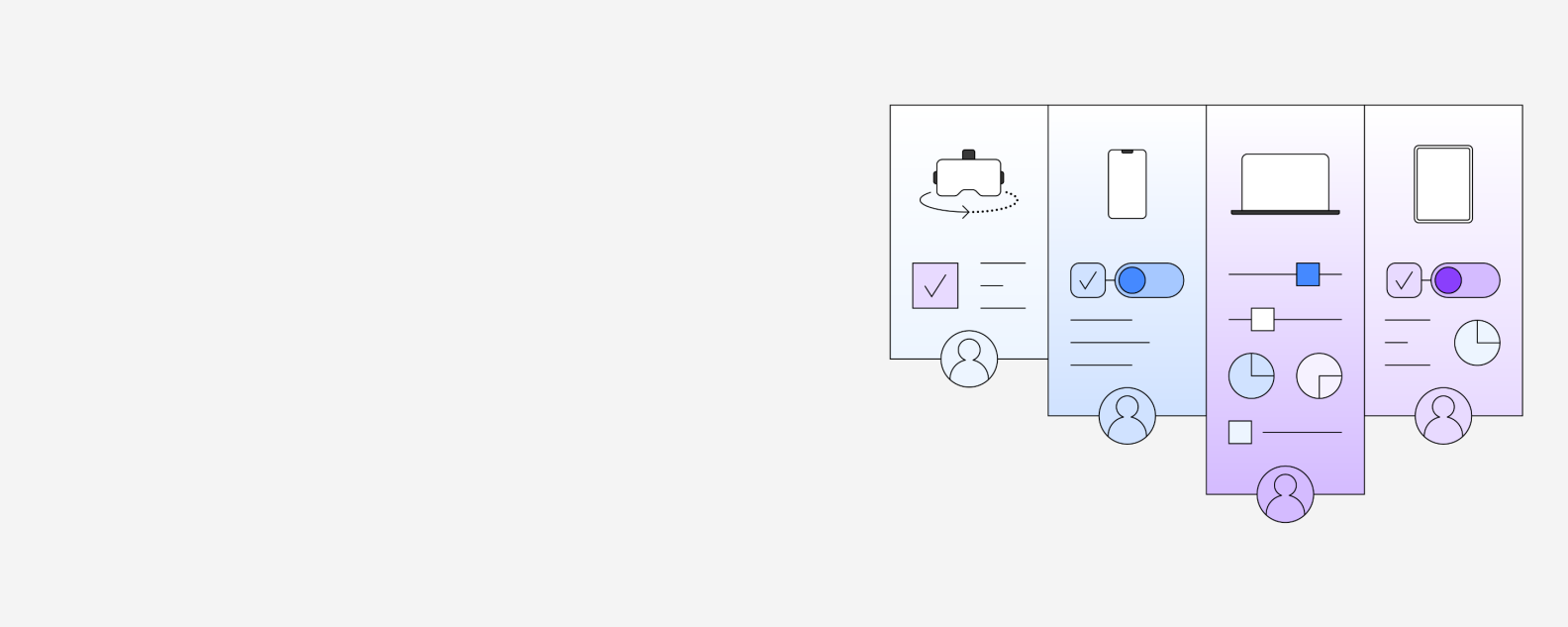
Bring your own device (BYOD) empowers employees to use their personal smartphones, tablets, laptops and wearables to access enterprise data from anywhere. To maintain cybersecurity, organizations must balance restrictions on sensitive company data with user productivity. A solution for BYOD devices will allow IT Admins, a corporate persona or container to control who has access and to which data, including sensitive data. With more remote workers than ever, having the right technology and a well-thought-out BYOD policy and BYOD management in place has become an imperative to mitigate potential vulnerabilities.
To maintain a good security posture for BYOD policies, an organization would need to manage employee-owned devices by combining modern and traditional management while supporting nonstandard devices at the same level as standard ones. IT departments must also overcome the risk of compromised credentials and be able to detect infected devices that are attempting to connect to the corporate network, corporate apps and data, because they can cause a data breach.
With the right BYOD security policies in MaaS360, IT Admins can ensure device security on company networks or public wifi, for both enterprise and SME companies, by deploying features such as multifactor authentication (MFA). The business, productivity and messaging apps are placed in an encrypted container, which protects against leakage of data and cyberthreats.
With BYOD programs you can say goodbye to corporate bulk purchases of smartphones or tablets. Due to containerization, personal data is separated from corporate data and the employee can keep their personal information intact after leaving a company, thus ensuring a high data security posture.
To ensure adherence to BYOD policies, employees need to know that their personal use and privacy are being protected, and that the organization has the tools to enforce security programs. MaaS360 offers containerization that allows for effective remote work and helps mitigate any security concerns.
The basis of any UEM deployment is MDM. IBM MaaS360’s MDM capabilities provide API-based policies, automation, support for mobile operating systems such as iOS, Android, iPadOS, and ChromeOS, as well as compliance rules and app distribution. This serves as the foundation of any mobile device management platform.
IBM MaaS360 UEM helps IT managers adopt a modern management approach, enabling a better digital employee experience and providing advanced security capabilities in real-time. MaaS360 manages various types of devices and diverse industry use cases, protecting enterprise data with built-in endpoint security that prevents cyber threats.
More than the standard UEM tools, IBM MaaS360 brings security and endpoint management into one single console with AI-powered actionable risk insights, native malware detection, and mobile threat defense that responds to network, user, device, app, and data-level cyberattacks before they strike. CIOs and CISOs will get mobile security that fits within their enterprise strategy.
Curated mobility services offerings help you get the most out of your MaaS360 investment throughout the UEM lifecycle. IBM Mobility Success Services Security Expert Labs engagements scale from SMB-tailored offerings to large enterprise projects.