Scope example, with LINK commands
This example adds to the diagram from Current channel
example, with LINK commands
to show the scope of each channel.
For more information about LINK commands, see Current channel example, with LINK commands.
The following figure shows the same five interactive programs previously described.
The scope of the X channel—the code from which it can be accessed—is programs A, B, and C.
The scope of the Y channel is programs D and E.
 Neither of these
channels is the transaction channel DFHTRANSACTION, the scope of which
would be the whole transaction.
Neither of these
channels is the transaction channel DFHTRANSACTION, the scope of which
would be the whole transaction.
Note that, by the time control is returned to program A by program B, the X channel has been modified—it does not contain the same set of containers as when it was created by program A.
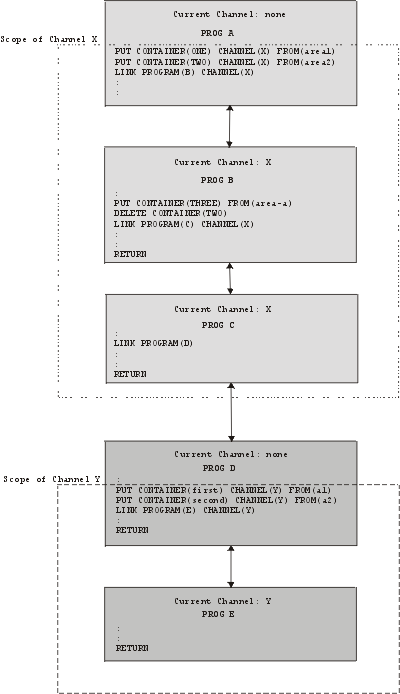
The following table lists the name and scope of the current channel (if any) of each of the five programs shown in the previous figure.
| Program | Current channel | Scope of channel |
|---|---|---|
| A | None | Not applicable |
| B | X | A, B, C |
| C | X | A, B, C |
| D | None | Not applicable |
| E | Y | D, E |