Schedule automated backup tasks
Scheduling and automating backup and archive operations helps to ensure that data is backed up regularly at a specified time. Products that are used to schedule backup operations can be used to automate these operations.
- SAP scheduler
- The SAP Computer Center Management System (CCMS) provides a scheduler for database administration and backup planning on a single database server. The scheduler can be started from the SAP GUI command line (transaction code db13) or with the SAP GUI menu function .
- Scheduler (Windows) or Crontab (UNIX or Linux)
- Automating backups at the database server level is available by using either the Schedule Services feature (on Windows) or the crontab command (for UNIX or Linux).
- IBM Spectrum Protect™ scheduler
- IBM Spectrum Protect also provides a scheduler function for all of its clients. As a result, automation can be set for multiple database servers. The IBM Spectrum Protect administrative client GUI provides an easy-to-use wizard for defining schedules. Information about how to define IBM Spectrum Protect schedules can be found in the IBM Spectrum Protect Administrator's Reference.
- IBM® Workload Scheduler
- The IBM Workload Scheduler provides event-driven automation, monitoring, and job control for both local and remote systems.
Sample backup strategy for daily backup processing
This figure illustrates the sequence of backup
operations to consider for a daily backup schedule.
Figure 1. Production Backup Example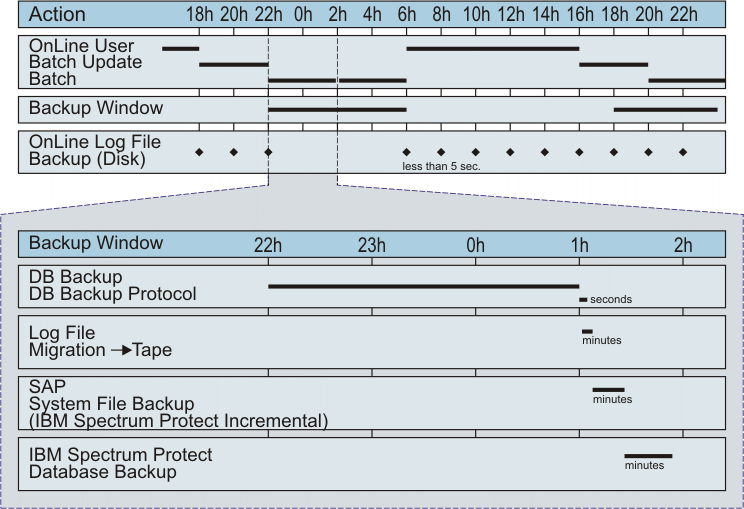
The automated backup example shown in the graphic displays these
common tasks: 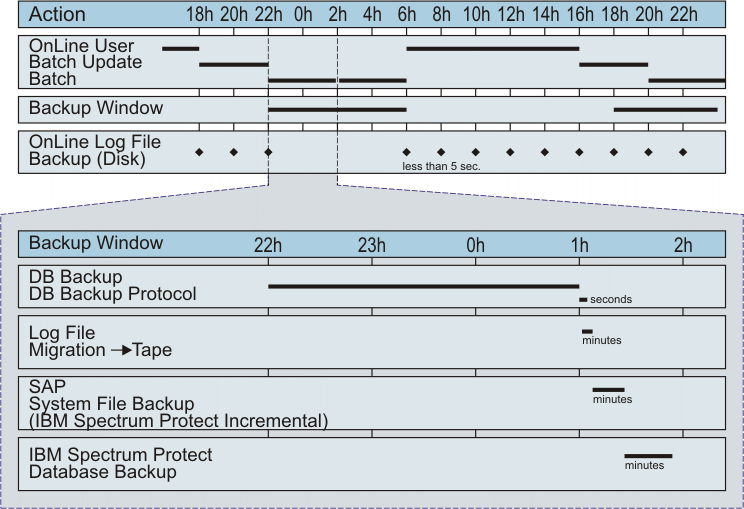
- A full database backup (offline or without application load) runs each night.
- Offline log files are backed up to disk during online hours. This action has the advantage of eliminating the need for extra tape mounts for relatively small files.
- The IBM Spectrum Protect server moves archived log files from disk to tape after the full database backup.
- SAP system files are backed up incrementally with the IBM Spectrum Protect backup-archive client.
- The last backup in the daily cycle is the backup of the IBM Spectrum Protect database. This backup must always be done.