Using IBM Telephone Directory V5.2
This topic provides information about how to use the IBM® Telephone Directory V5.2 application, including how to search, how to change your password, how to update and delete entries, and how to use Sametime® and EIM integration in your application.
To access the IBM Telephone Directory V5.2 application, enter the following URL in your Web browser:
http://your.server.name:port/ibm-bizApps/welcome/home.dowhere your.server.name is the name of the server where IBM Telephone Directory V5.2 is installed and port is the port number that was specified during installation.
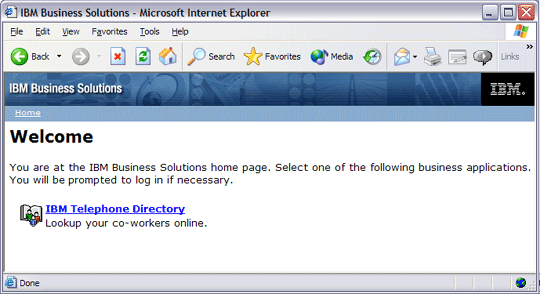
See the following topics for more information about how to use the IBM Telephone Directory V5.2 application.