Using the View creator helper
The view creator is a quick way to create diagrams in a specific ArchitecturalDescription without having to access the add new menu.
Procedure
-
Select a package or element and from the UAF Toolkit menu, then select View
Creator. The following graphic appears.
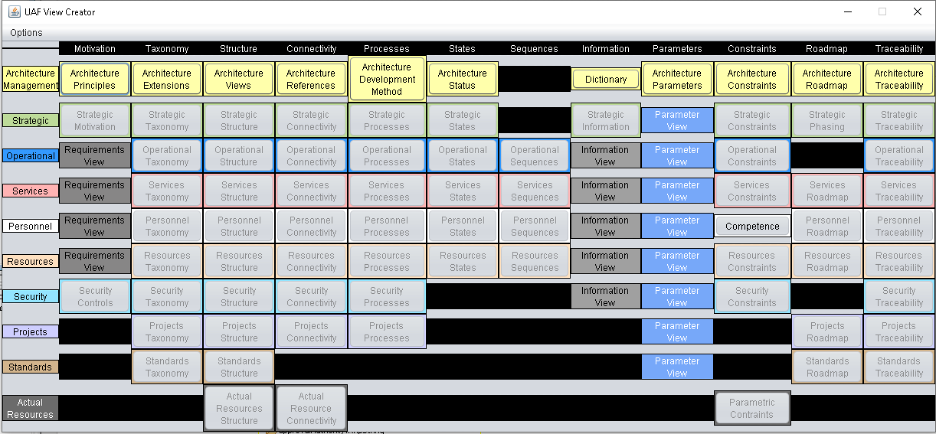
- Click one of the boxes to create the relevant diagram in the selected package. The format of the diagram that is created is most common.
- To create diagrams in other areas using this wizard, you must select the new package or element in the model. The state-based diagrams (apart from Strategic States) can only be created under an element based on structural element such as an OperationalPerformer, Resource, System, Software.