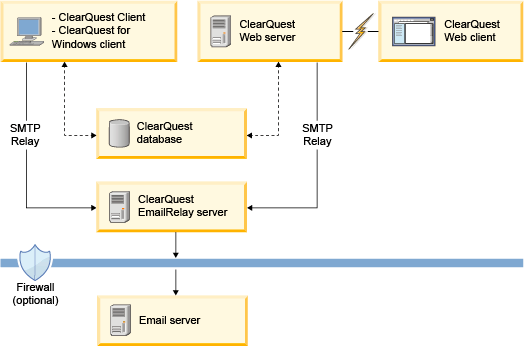When you use the SMTP Relay transport method, the EmailPlusSiteConfig record type fields for the SMTP server are used differently. The SMTPServerName field becomes the name of the server where the relay service is installed. The SMTPPortNumber field is the port number that the mail relay service listens to for EmailPlus email notification data. You must configure the mail relay service to use the same port that is defined in your EmailPlusSiteConfig records.
When ClearQuest runs hook code in the EmailPlus package, it establishes a link with the ClearQuest EmailRelay service that receives the email that is encoded in an XML stream. Then the XML data is decoded by the EmailRelay service and sent as an email body to the Simple Mail Transfer Protocol (SMTP) Email server.
The default port number of 36001 is used to communicate between the EmailPlus package and EmailRelay service. If you change this port, the port number that you specify for EmailRelay must match the port number that is specified in the EmailPlusSiteConfig record type. You also must select your SMTP Mail server port. EmailRelay uses it to communicate through your SMTP Mail server. If the EmailRelay or SMTP Mail server is behind a firewall, you must provide access to those ports to send outgoing email requests.
- The need to store email data on the ClearQuest database
- Querying the ClearQuest database for email
- Extra communication between EmailRelay and ClearQuest Web
This illustration depicts how EmailRelay in SMTP Relay mode is architected.