Cobol Source Analysis Tab
Cobol Source Analysis tab provides an inventory of the code elements that are identified in the selected code section.
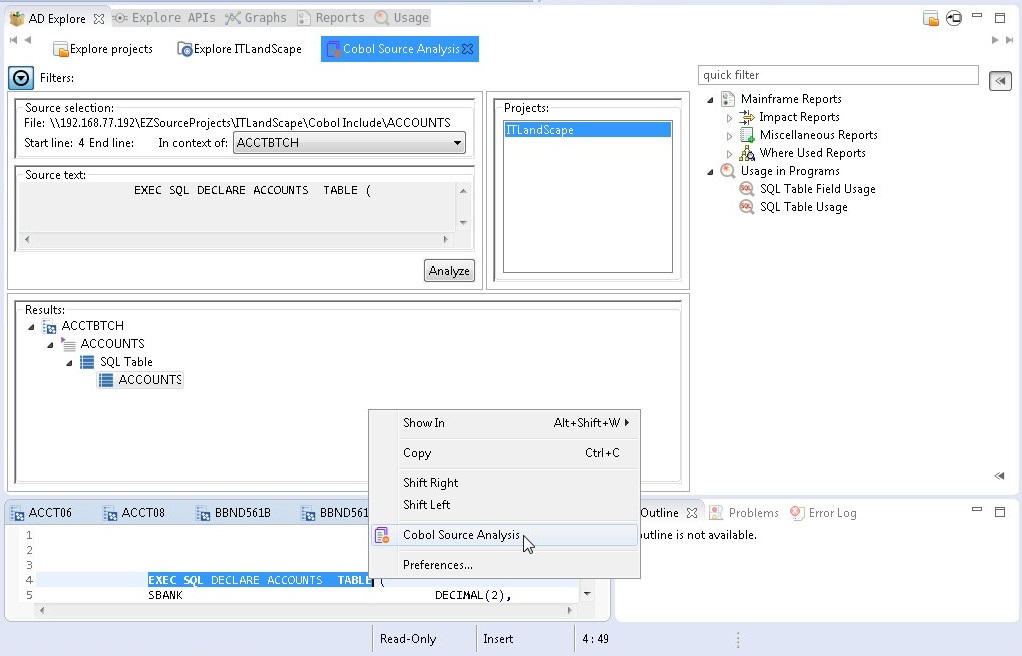
The Source selection area displays the absolute path to the resource file that contains the selected Cobol source code section. The start line number and end line number of the selection are displayed. The field In the context of displays the name of the ancestor program file if the selection was made within the Cobol Include file.
The selected section of Cobol source code is displayed in the Source text area. Click Analyze to analyze the selected Cobol source code. The results of the analysis are displayed in the Results area of the tab.
Once the analysis of the Cobol source code is finished, you can use the black arrow button in the upper left corner of Cobol Source Analysis tab to hide the Filters area and maximize the Results area.
The results of the analysis consist of a list of source code elements that are identified within the selected Cobol source code section. The results are organized in a tree structure where the root is the Cobol file and the identified elements are grouped in categories such as Includes, Variables. Click an element from the list. In the Explore area to the right of AD Explore tab the analyses that can be generated for the selected element are displayed.