Crypto Module Notebook function menu
The selections under the Function pull-down menu are:
- Refresh Notebook - The content of the notebook is refreshed by reading information from the host. Be aware that performing a refresh may change the mode of the notebook.
- Change Signature Index - The authority signature index for the currently loaded authority signature key can be changed. An authority may use the same authority signature key on different hosts but be known by a different authority index on each host. Since the authority signature key is active until another authority signature key is loaded, the authority can change his/her signature index to administer different hosts.
- Release Crypto Module - A window displays the user ID that
currently has this crypto module open. This selection releases the
crypto module from the update lock. This selection is only active
if the notebook is in read-only mode.Figure 1. Window to Release Crypto Module
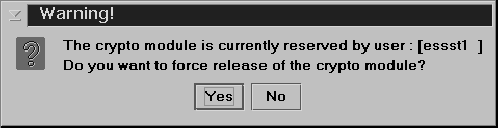
You can confirm release of the crypto module by pressing Yes.
Attention: Releasing a crypto module can damage an on-going operation initiated by another authority. Use this option only if you are certain that the crypto module must be released. - Display Crypto Module Settings - This produces
a summary report of how the crypto module is configured, which can
include what roles and authorities are defined, the master key register
status and hash values for each domain, the domain control settings
for each domain, and other information. You are asked to select what
information to collect and display.
The information is displayed on a new panel with tabs for each of the selected categories. A Save button allows you to save the information in a file, and a Print button allows you to print the information.
In a domain group notebook, the displayed information is for the crypto module containing the master domain.
- Compare Group - This selection is only displayed if working with a domain group. For more information, see Comparing groups.
- Close - This selection closes the Crypto Module Notebook.