Improved approval process for plan submissions
Plan owners and approvers can now approve or reject a submission from multiple contributors in one go.
When approving or rejecting a submission, you can select the contributor(s) whose submission you want to approve or reject, or click Select All to apply your action to all the contributors for that submission.
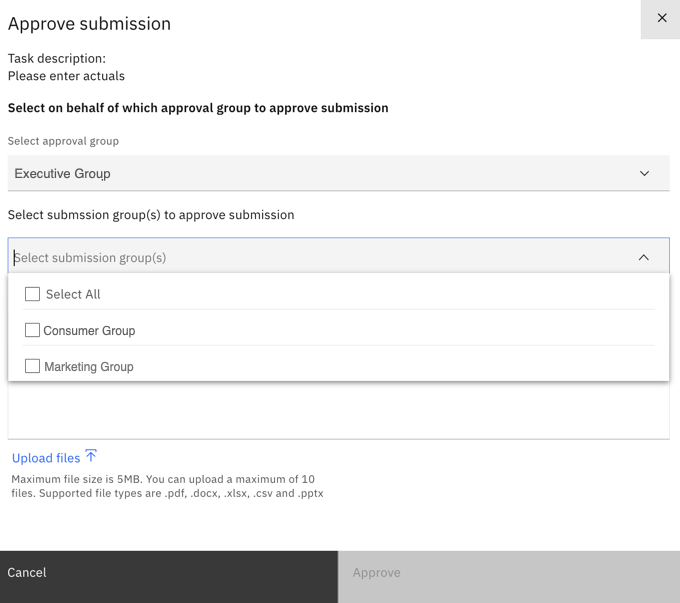
To take action on a submission:
- Click the link in the email that you receive or open the task in contribution mode.
When a task has been submitted, approvers can see the Reject and Approve options at the end of the task, along with a history of submissions for the task.
- Enter comments that describe your disposition on the submission, then click Reject or Approve.
- Select the approval group that you are a part of and then select all the contributors for whom you want to approve or reject the submission. Click Select All to approve or reject the submission from all of the contributors for that task.
- Click Approve or Reject.