Zoom bar in Area, Line, and Bar visualizations
A new zoom bar in the Area, Line, and Bar visualization allows you to scroll and focus on a smaller area of the visualization.
Use the Enable zoom bar property to add the zoom bar to your visualization. Drag a handle on the bar to zoom and focus on an area in the visualization. The area of focus changes as you drag the handle.
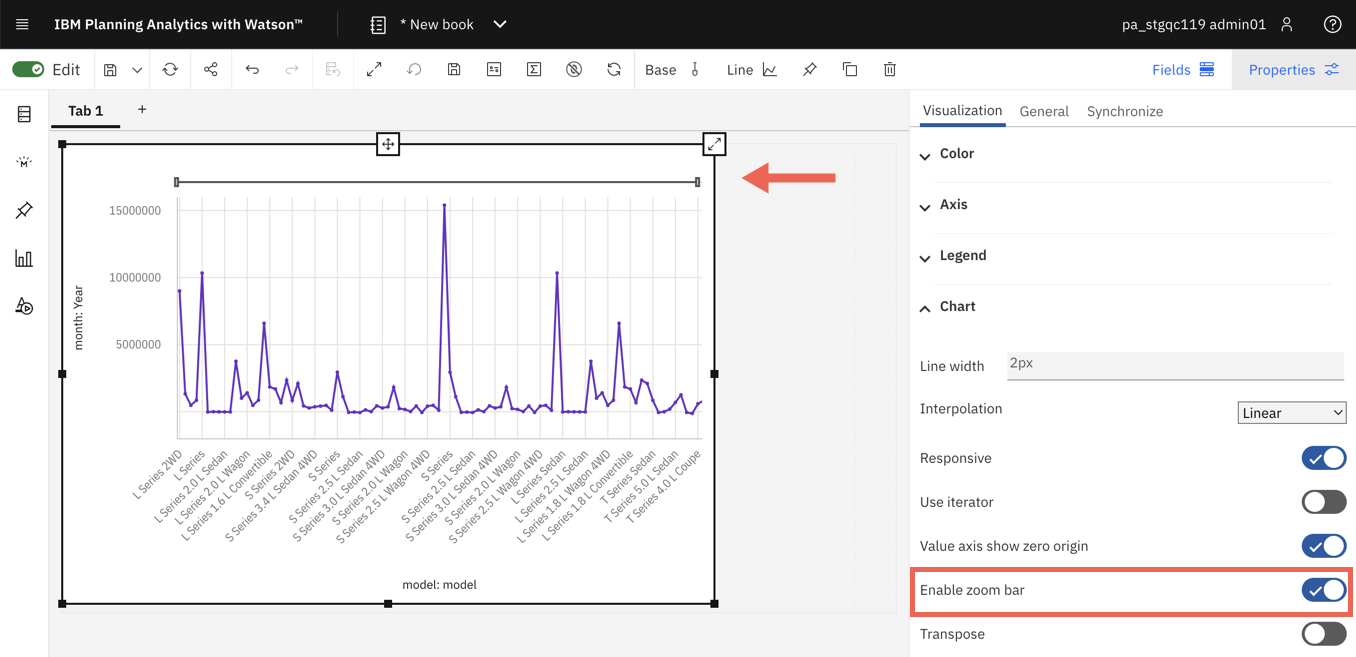
Note: When you enable zoom bar, mouse scrolling gets disabled.