Dashboard grid size enhancements
You can now use a template to display widgets in books and websheets in a tabbed page or single page.
In previous versions of IBM® Planning Analytics Workspace, a hardcoded template with a single widget was used.
When you save a view by using the Save view as option, you can select a template.
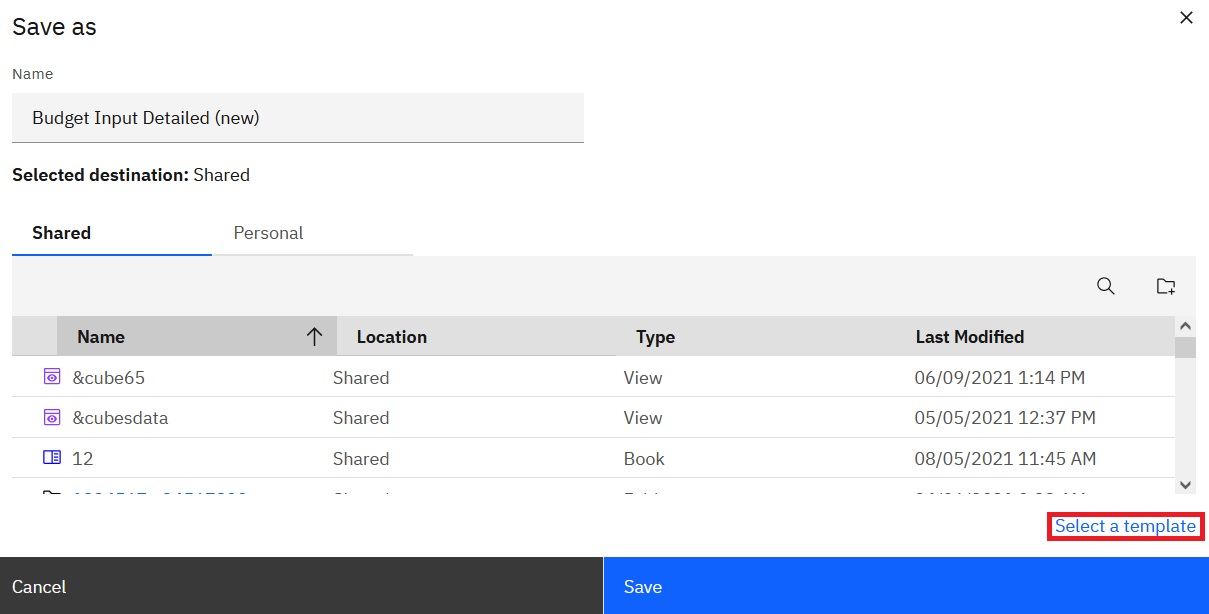
When you click Select a template, the following dialog box is displayed:
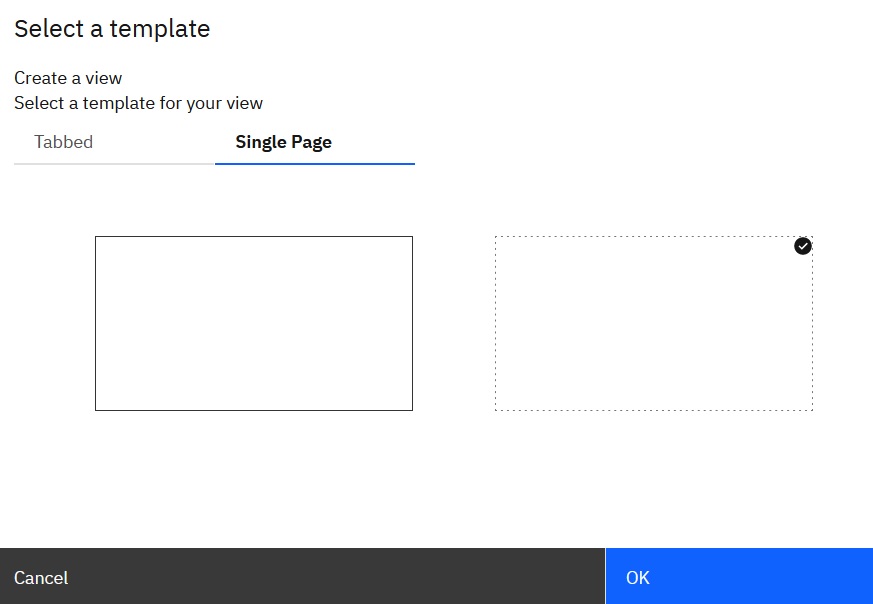
You can save the view as a Tabbed or Single page page. When the Tabbed template is selected, the view is displayed on one tab, and you can add more tabs to the book. When the Single page is selected, you cannot add more tabs to the book. With the dotted-line template, the view is maximized to use all space within the tab or sheet. With the solid-line template, the view is displayed with the default widget sizing.
For more information, see Save a view.