Analysts and modelers can create applications and plans
Any user with the Full control permission is considered an owner of the application or plan. Users with Edit only or View only permissions can contribute to the plan or application when they belong to a group that is added to a step (plan) or section (application).
Users with the Full control permission can submit the steps or sections on behalf of any user. They can also give permissions to other users for the assets they own. Users without full control can submit only the steps or sections that they are added to.
To facilitate the process of assigning permissions to other users, users with the Full
control permission have now the Set Permissions option available
to them from the plan or application context menu ![]() in the Applications and Plans page.
in the Applications and Plans page.
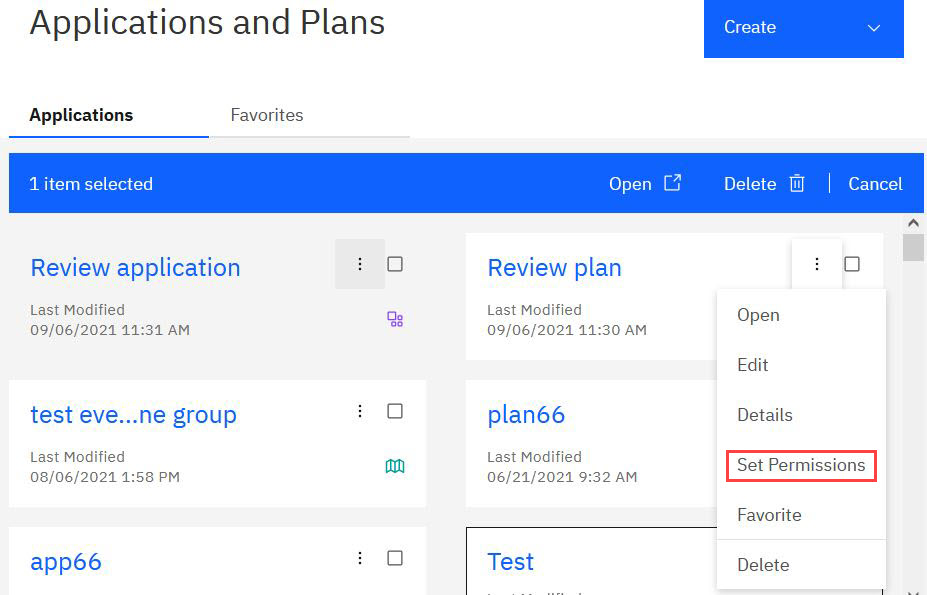
For more information, see Use applications and plans to organize work.