Basic mode and HPEL mode
Two modes of logging and tracing exist in the product, which are basic mode and High Performance Extensible Logging (HPEL) mode. Use this topic to understand the differences between these modes.
Basic mode, the default mode, is the existing log and trace framework from prior releases of WebSphere® Application Server. Any existing scripts and tools you have that use logs and trace might need minor modifications to work with HPEL mode.
To take advantage of the new log and trace framework, HPEL mode must be enabled. Once HPEL mode is enabled the JVM logs (typically SystemOut.log and SystemErr.log), the trace log (typically trace.log), and the service log (typically activity.log) are no longer written to. Instead, log and trace content is written to a log data or trace data repository in a proprietary binary format and, if configured, to a text log file. Disabling the writing of the text log file results in the largest possible performance benefit of HPEL. A log viewing tool, LogViewer, is provided to allow for viewing, filtering, monitoring, and formatting the log and trace data in the repositories.
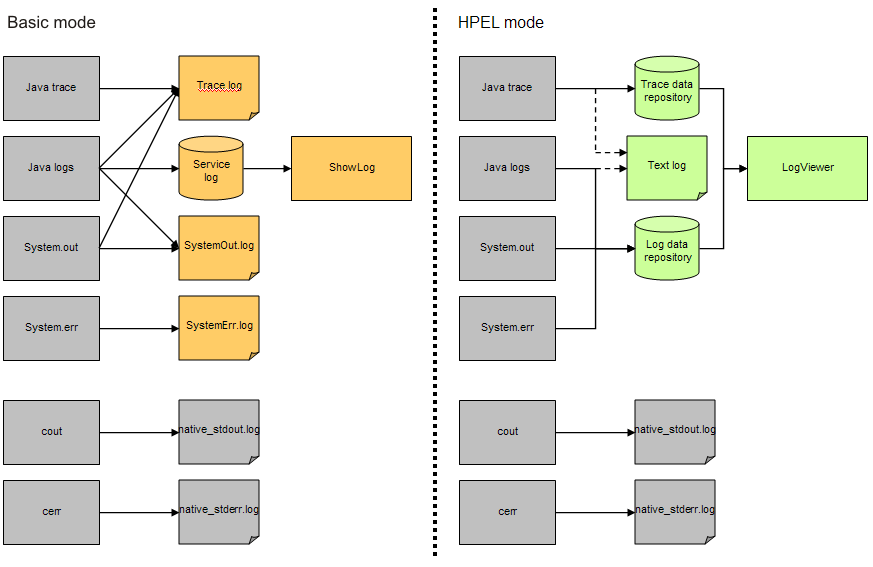
| Source | Basic mode files | HPEL mode files | How to view the HPEL files |
|---|---|---|---|
| System.out | SystemOut.log
trace.log (when trace enabled) |
logdata/*.wbl
TextLog_<timestamp>.log (when text log enabled) |
logdata - use LogViewer, with optional filtering,
to render log data repository as readable text, then use any text
editor TextLog - any text editor |
| System.err | SystemErr.log | Same as System.out | Same as System.out |
| java.util.logging (levels DETAIL and higher) | SystemOut.log
activity.log trace.log (when trace enabled) |
Same as System.out | Same as System.out |
| java.util.logging (levels beneath DETAIL) | trace.log | tracedata/*.wbl
TextLog_<timestamp>.log (when text log enabled) |
tracedata - use LogViewer, with optional filtering,
to render trace data repository as readable text, then use any text
editor TextLog - any text editor |
| native cout | native_stdout.log | native_stdout.log | Any text editor |
| native cerr | native_stderr.log | native_stderr.log | Any text editor |
| Basic mode MBeans | HPEL mode MBeans | HPEL MBean Descriptions |
|---|---|---|
| RasLoggingServiceMBean | RasLoggingServiceMBean | Provides JMX Notification |
| HPELLogDataServiceMBean | Configures the log repository such as location, retention policy, out of space behavior, buffering, and file switching | |
| HPELTraceDataServiceMBean | Configures the trace repository such as location, retention policy, out of space behavior, buffering, and file switching | |
| HPELTextLogServiceMBean | Configures the text log such as location, retention policy, out of space behavior, buffering, file switching, and SystemErr or SystemOut format | |
| TraceServiceMBean | HPELControlServiceMBean | Configures trace specification levels, and provides access to log and trace repository content |