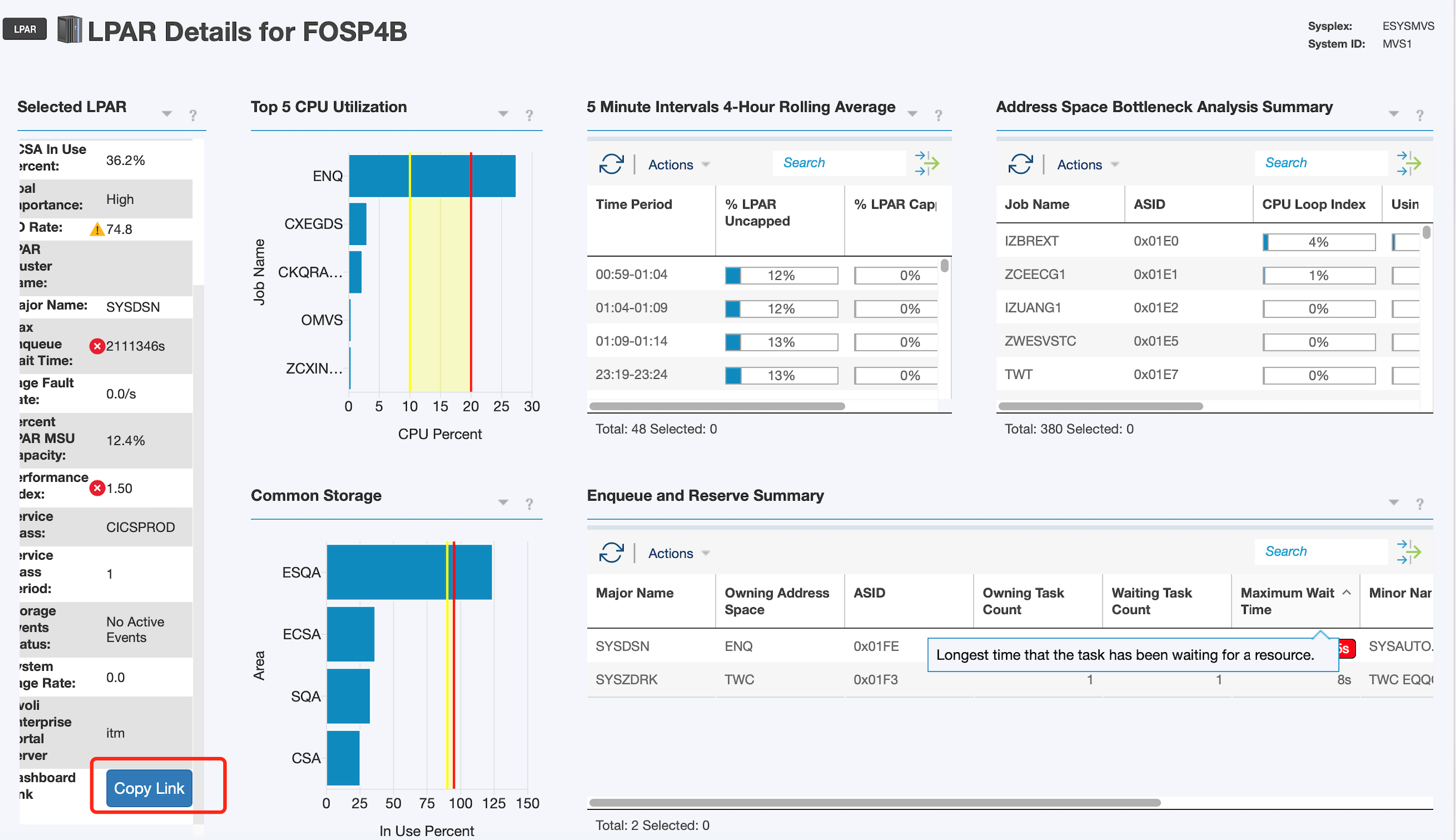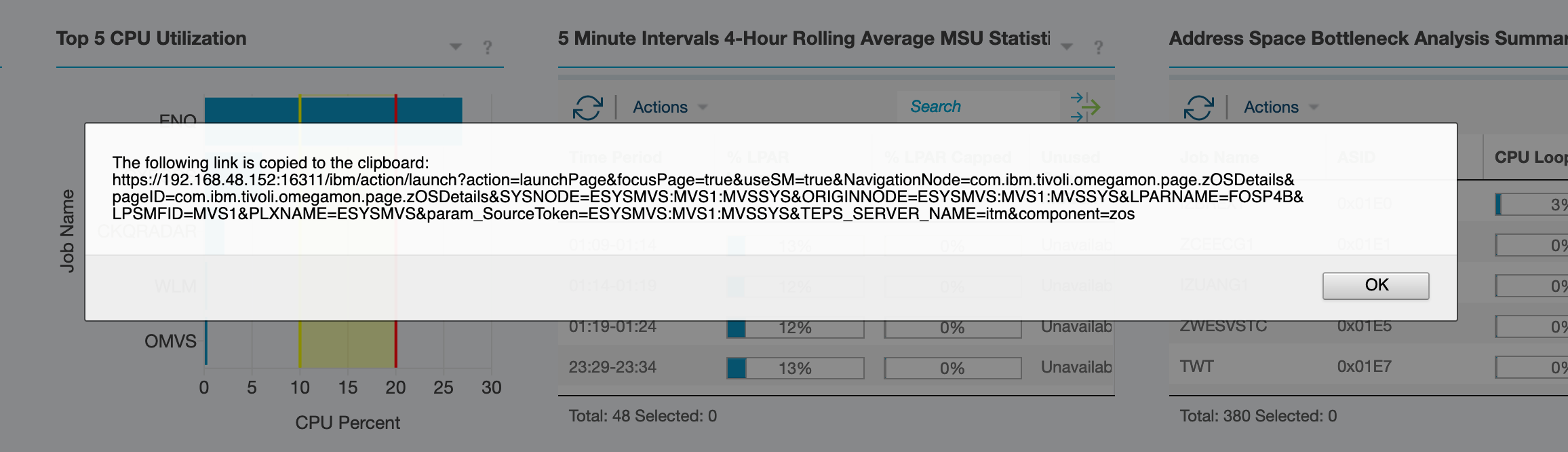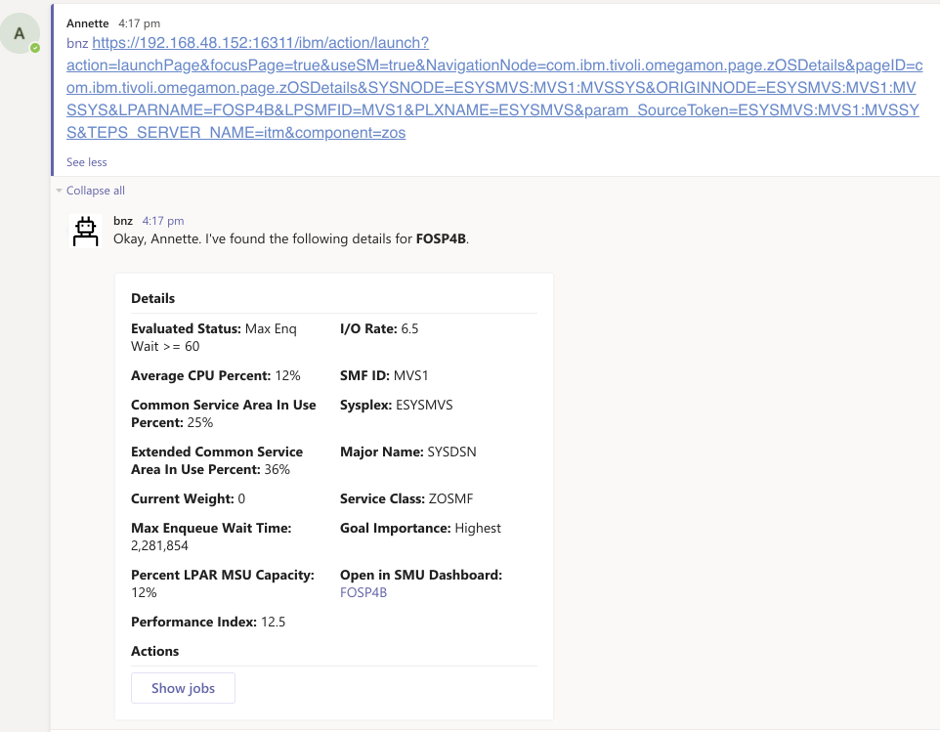Sharing IBM Service Management Unite links to channel
You can use the Copy as Link function in IBM® Service Management Unite to create links from IBM Service Management Unite. When you paste the links to chat, the bot user bnz can provide the preview of the target resource, domain, or system.
Before you begin
To use the Copy as Link function function, ensure that you use IBM Service Management Unite V1.1.8.3 or later.