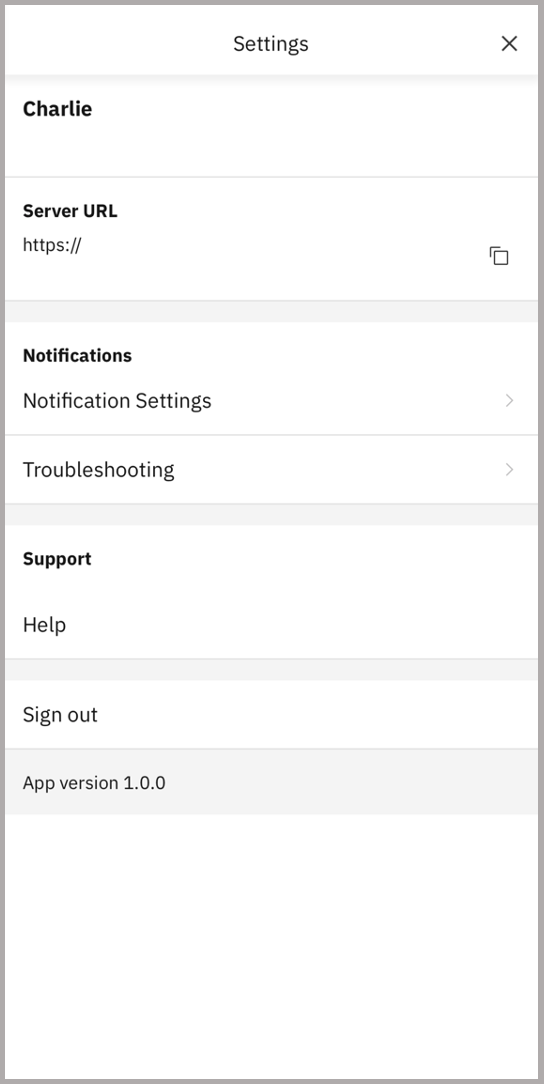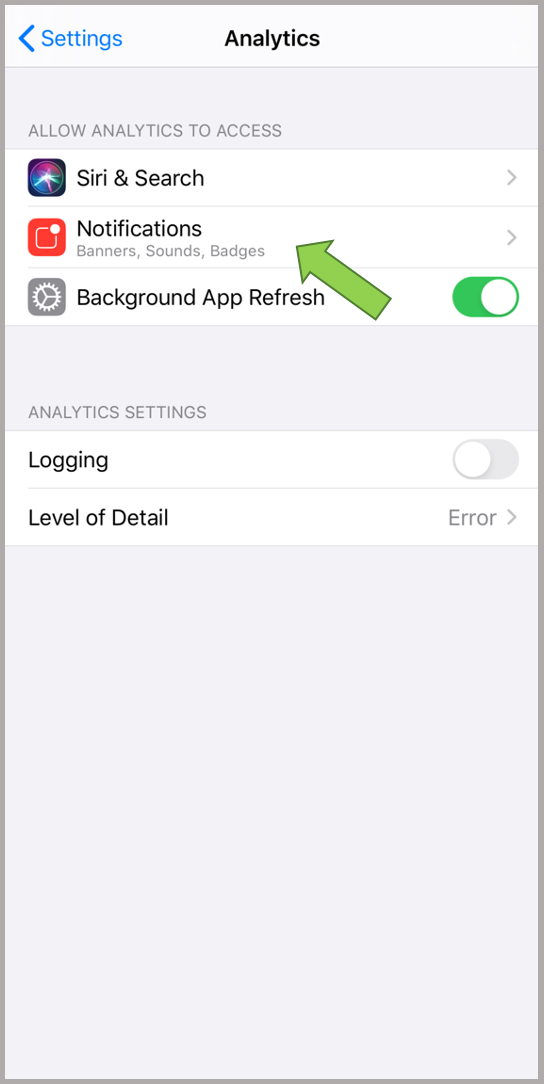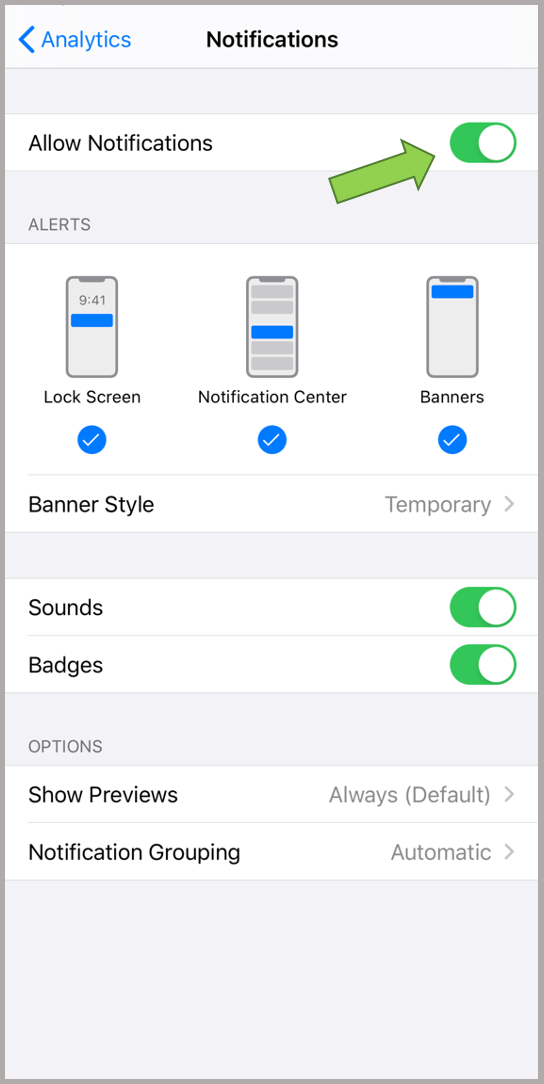Muting all alerts and notifications
You can mute all alerts and notifications in the Settings screen.
Procedure
-
Tap Boards
 to open the Boards screen.
to open the Boards screen. - Tap Settings
 .
. - Tap Notification Settings.
- Tap Notifications.
- Disable the toggle for Allow Notifications.
Example