IBM Tivoli Monitoring
Version 6.3.0
Quick Start Guide
This guide is intended to get you started with a base configuration for IBM Tivoli Monitoring.
National Language Version: To obtain the Quick Start Guide in other languages, print the language-specific PDF from the IBM Tivoli Monitoring V6.3.0 Quick Start CD.
Product overview
IBM Tivoli Monitoring monitors and manages system and network applications on a variety of operating systems, tracks the availability and performance of your enterprise system, and provides reports to track trends and troubleshoot problems. The following figure illustrates the architecture of the IBM Tivoli Monitoring software environment:
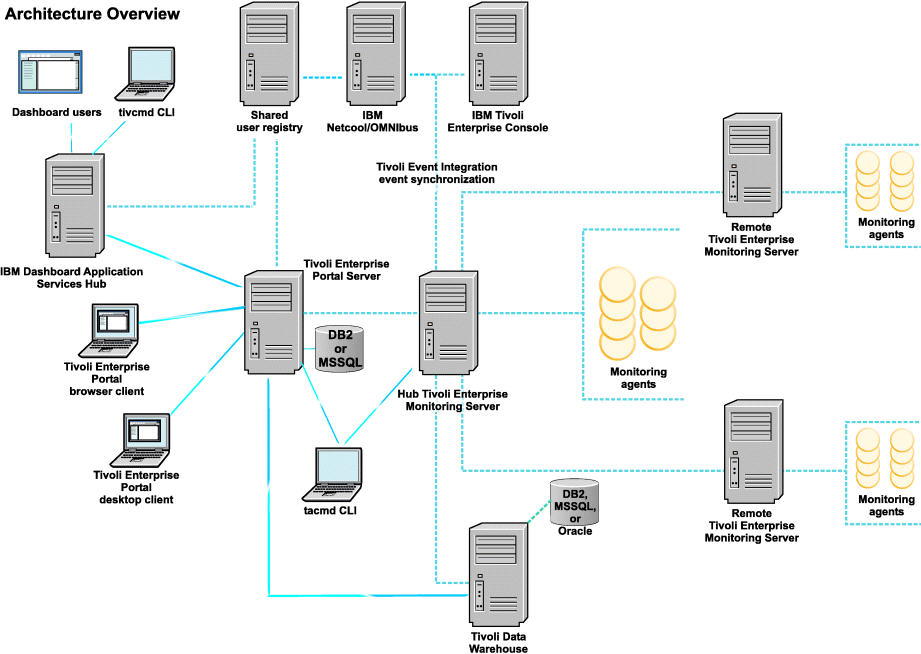
Step 1: Access the software and documentation

If you download your product from IBM Passport Advantage®, follow the directions in the download document:
http://pic.dhe.ibm.com/infocenter/tivihelp/v61r1/topic/com.ibm.itm.doc_6.3/dld_itm63.htm
Step 2: Review the product architecture
The base architecture of the IBM Tivoli Monitoring software consists of the Tivoli Enterprise Portal Client, and the three server components (Tivoli Data Warehouse, the Tivoli Enterprise Portal Server, and the Tivoli Enterprise Monitoring Server). The architecture also consists of a group of monitoring agents that includes the OS agents such as AIX, Linux, UNIX, and Windows and warehousing agents that collect, summarize, and prune historical data.
- The IBM Infrastructure Management Dashboards for Servers, the IBM Tivoli Authorization Policy Server, and tivcmd Command Line Interface for Authorization Policy components provide a dashboard interface for displaying events, managed system group status, key OS metrics and for authorizing the servers that users can view in the dashboards. These components are installed and used with the IBM Dashboard for Application Services Hub component of Jazz for Service Management.
- Monitoring agent report packages for analyzing historical trends are installed with the IBM Dashboard for Application Services Hub and Tivoli Common Reporting components of Jazz for Service Management.
- Integration of IBM Tivoli Monitoring with other products using Open Services Lifecycle Collaboration (OSLC) interfaces for linked data requires the Tivoli Enterprise Monitoring Automation Server component of IBM Tivoli Monitoring, the Registry Services, and optionally, the Security Services components of Jazz for Service Management.
Step 3: Install prerequisite software

See Chapter 3 of the IBM Tivoli Monitoring Installation and Setup Guide for additional installation requirements.
With IBM Tivoli Monitoring, you can perform prerequisite checking for monitoring agents before performing an installation. See Chapter 2 in the IBM Tivoli Monitoring Installation and Setup Guide for further details on prerequisite checking for IBM Tivoli Monitoring agents.
Step 4: Install IBM Tivoli Monitoring

IBM Tivoli Monitoring includes a Startup Center to perform a basic installation into either a local or a distributed environment configuration. Insert the appropriate IBM Tivoli Monitoring Startup Center CD into the CD-ROM drive of your Windows or Linux system, or access the product from Passport Advantage.
See Chapter 5 in the IBM Tivoli Monitoring Installation and Setup Guide for further details on the Startup Center.
Step 5: Expand the IBM Tivoli Monitoring environment

After you complete the basic IBM Tivoli Monitoring installation by using the Startup Center, install additional server components and monitoring agents, and optionally extend the environment to include an event synchronization with an event server, a dashboard environment, a reporting environment, and OSLC-linked data integration See the IBM Tivoli Monitoring Installation and Setup Guide for further installation details, information about configuration options, and a description of steps to perform after installation.
Step 6: Configure IBM Tivoli Monitoring

- IBM Tivoli Monitoring Installation and Setup Guide
- IBM Tivoli Monitoring Administrator's Guide
- IBM Tivoli Monitoring Tivoli Enterprise Portal User's Guide
More information

For additional information, see IBM Tivoli Monitoring Support.