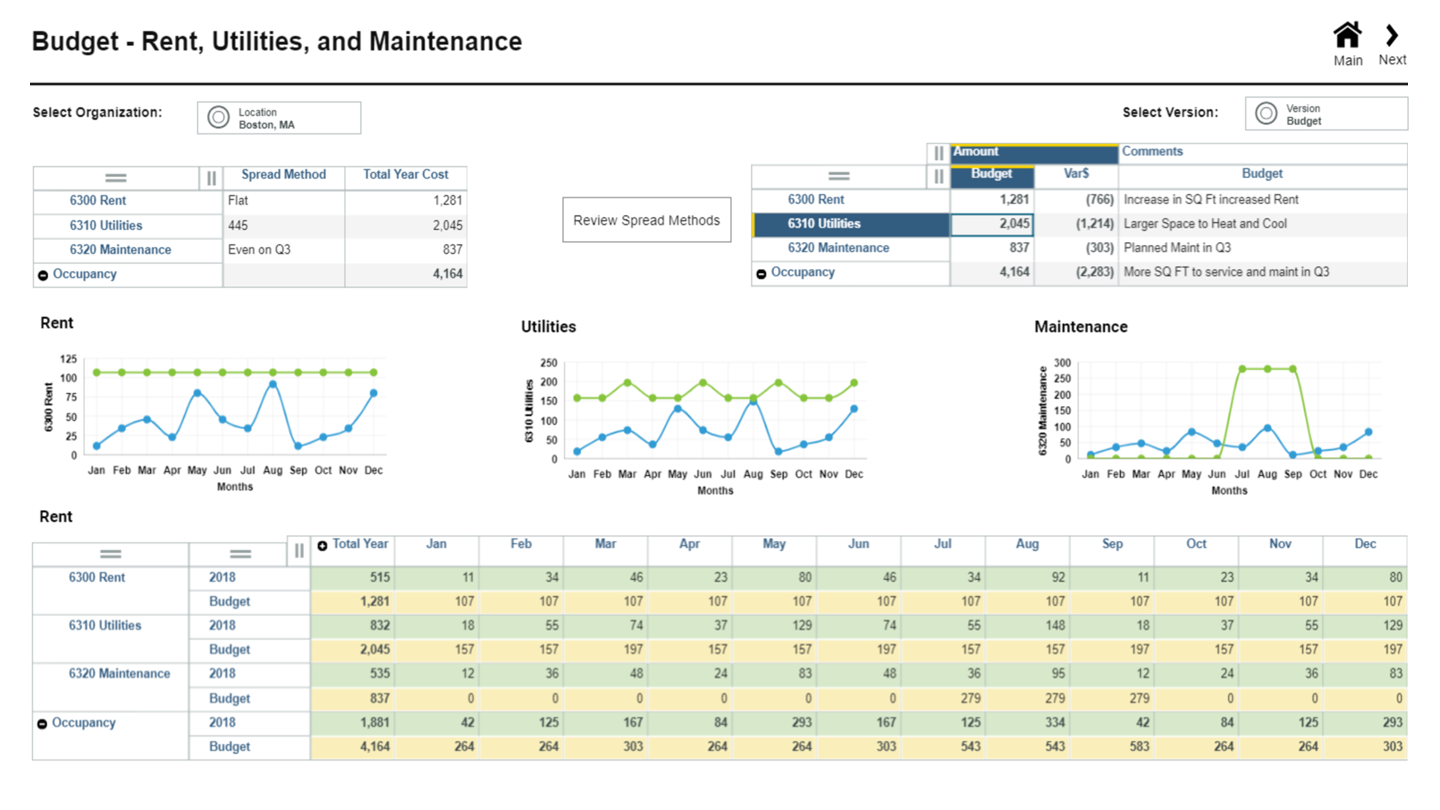Planning Analytics on Cloud Pak for Data
Version: 4.7.3 Premium IBM
Description
IBM Planning Analytics is an integrated planning solution that uses AI to automate planning, budgeting, and forecasting and drive more intelligent workflows. It includes three components, which access data on the Planning Analytics TM1 database.
IBM Planning Analytics Workspace is a web-based interface that provides full modeling, reporting, and administrative capabilities. Use Planning Analytics Workspace to:
- build a model of your business
- import and maintain business data
- manage users and administer security
- monitor and administer the Planning Analytics database where your data resides
- automate common processes and chores
- create and share complex reports, complete with visualizations
- build private sandboxes where you can explore unlimited 'what-if' scenarios
- contribute to the planning process with advanced data entry capabilities
Planning Analytics for Microsoft Excel is an Excel-based tool that you can use to interact with Planning Analytics data in a familiar spreadsheet environment. Use Planning Analytics for Microsoft Excel to:
- build and share a variety of report types, from simple to sophisticated
- enhance reports with standard Excel functions and a full range of custom Planning Analytics functions
- build private sandboxes where you can explore unlimited 'what-if' scenarios
- contribute to the planning process with advanced data entry capabilities
- author reports in Planning Analytics for Microsoft Excel that can be published as a Websheet in Planning Analytics Workspace
Planning Analytics Engine is the next generation Planning Analytics database. Planning Analytics Engine is enterprise class, cloud-ready, and available exclusively on the Cloud Pak for Data platform. Leveraging OpenShift® infrastructure, Planning Analytics Engine runs as a service on both public and private clouds.
Some of the key features of Planning Analytics Engine include:
- Database as a service: Planning Analytics Engine runs as a service and lets you manage all your Planning Analytics Engine databases through a single service endpoint.
- High Availability: Planning Analytics Engine can run individual databases in High Availability mode. When running in High Availability mode, the service manages multiple replicas of the database in parallel, ensuring that all changes are propagated to all replicas while dispatching requests in such a way as to spread the load on the overall system.
- Horizontal scalability: Planning Analytics Engine allows the number of replicas of any given database to be increased or decreased without any downtime. This allows customers to scale up during peak periods and scale during quiet times without any interruption to users.
- A tool is available to migrate models from TM1® databases to Planning Analytics Engine databases.
Quick links
- Install: Install the service
- Set up: Set up the service after installation
- Use: Work with the service
- Administer: Manage and maintain the service