The Partner Links function in the Expression Builder dialog displays the Partner Link header for Invoke partner links.
The Partner Link header is stored in a field that is generated at transfer time and is called F_EndPointRef<partner-link-name>. You can modify the header by modifying the generated field F_EndPointRef<partner-link-name> to accomplish the following tasks.
- The Web Service represented by the header requires a SOAP header. For example, if you use the authentication feature, the header contains a security section and you will need to insert the appropriate user names and password in this section.
- The Web Service represented by the header contains the endpoint specified in the WSDL. You can modify that endpoint by inserting a different endpoint in the Address section. This allows you to invoke another endpoint for the same service.
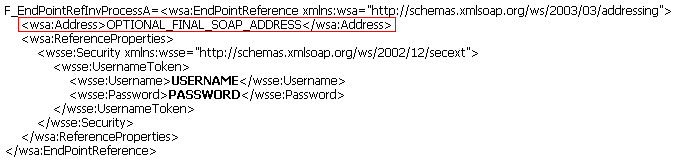
In the example header shown above, the name of the Invoke Partner Link is InvAuth1. To modify the header, you use either the Assign system function or Assignment at a step to assign a modified header to the Partner endpoint reference—in this case F_EndPointRefInvAuth1.
Encoding
If you need to place sensitive information in the F_EndPointRef<partner-link-name>, you should use the encode() function so the sensitive information is encoded. The workflow system will decode the information that has been encoded before sending the message.
Authentication
In the example header above, the service being invoked requires authentication, so the Security section is included in the header. In general, you will replace USERNAME and PASSWORD with variables, and the user will enter these values at some step before the Invoke step. You use an assignment to insert those values into the header.