Tags
Users can now apply tags to objects in IBM OpenPages® with Watson™ to categorize the objects and perform searches based on those categories. Users can search on tags in any grid other than a relationship grid on a Task or Admin tab.
Example
In the following example, the tags Model and Change Management are used to categorize a control, an issue, and a vendor object that relate to models and changes to those models.
- A control has the tags Model and Change Management because the control refers to the activities needed when a model is updated.
- An issue has the tags Model and Change Management because the issue was raised due to model drift after the model was updated. The issue also has the tag Test to indicate that there is testing needed on the model.
- A vendor has the tags Model and Change Management because the vendor is responsible for developing, testing, and deploying models in production. The vendor also has the tag Development to show that it is involved in development of models.
What administrators and users can do with tags
Administrators with the Tagging administration permission can perform the following tasks:
- Enable or disable the tagging feature.
- Create new tags.
- Update existing tags.
- Enable or disable individual tags.
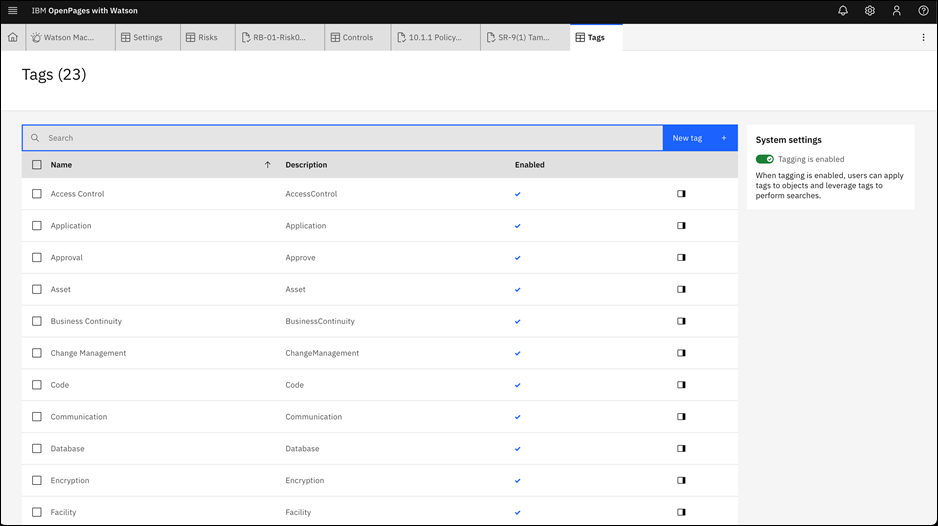
After the administrator enables tagging, users can perform the following tasks:
- Assign and remove predefined tags on unlocked objects that the user has write access to.
- Assign tags in bulk from the main grid page on unlocked objects that the user has write access to.
- Search for tags in the main grid for each object type.
- Search for tags to find objects to associate when adding a relationship to an object.
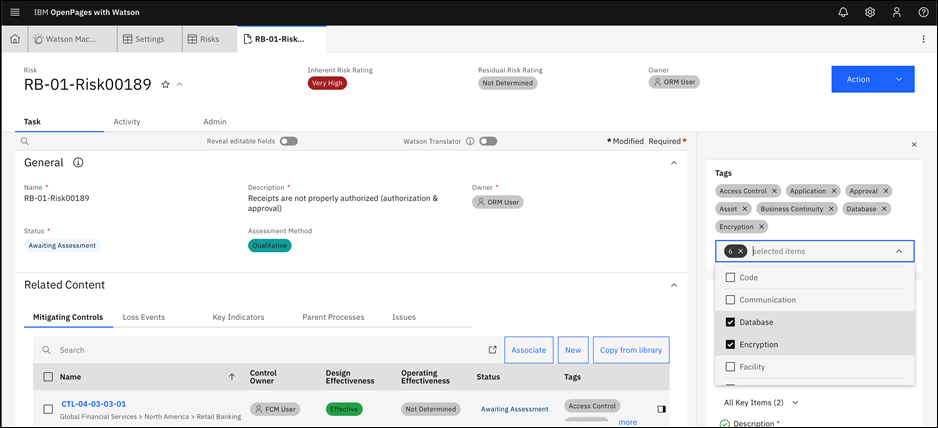
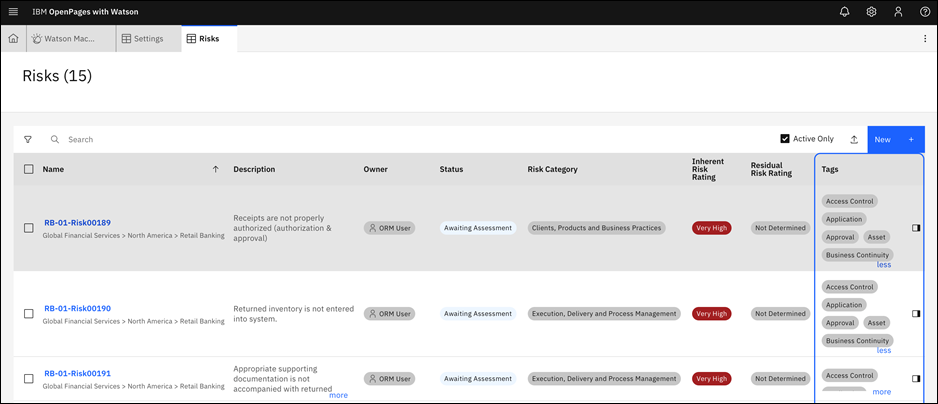
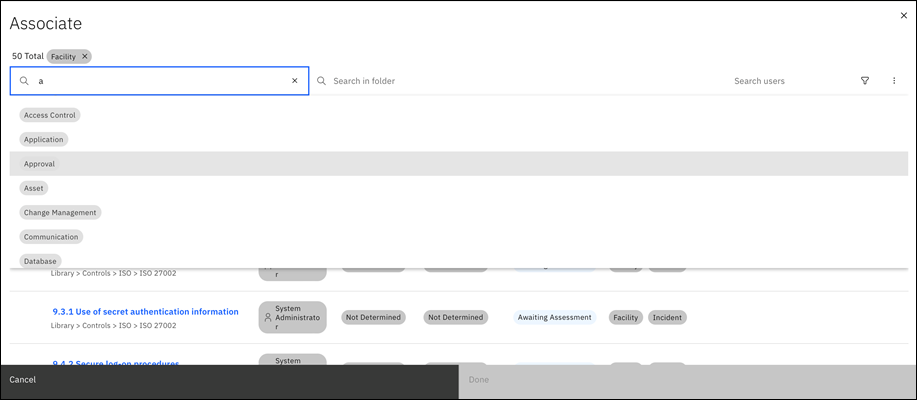
Managing tags through the API
A new REST API endpoint is now available to add and remove tags from an object.