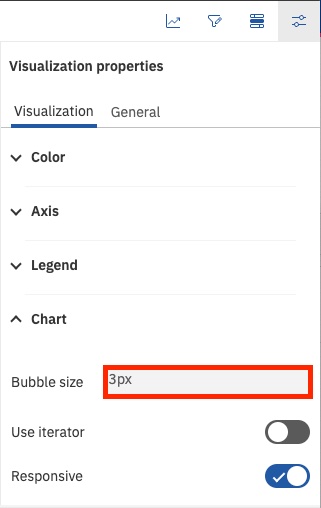Bubble size limits
You can specify bubble size limits in bubble and scatter visualizations.
In bubble visualizations, specify the minimum and maximum values for the bubble size in
the Properties icon ![]() . Bubble sizes for values that are below the minimum
size appear as the minimum size, while bubble sizes for values that are above the maximum size
appear as the maximum size.
. Bubble sizes for values that are below the minimum
size appear as the minimum size, while bubble sizes for values that are above the maximum size
appear as the maximum size.
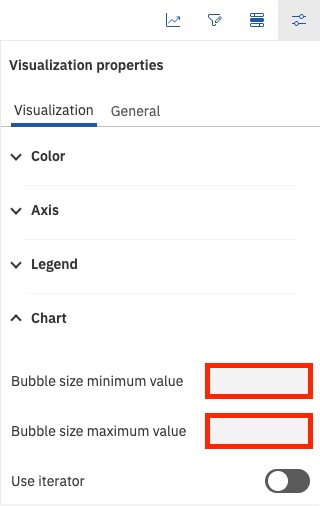
In scatter visualizations, specify the bubble
size in the Properties icon ![]() . All points in the
scatter visualization display at this specified size. The default bubble size in scatter
visualizations is 3px.
. All points in the
scatter visualization display at this specified size. The default bubble size in scatter
visualizations is 3px.