Alignment position for zero in line and column visualizations
In line and column visualizations, you can control whether or not the line and column sections have zero in the same position.
Disabling the zero alignment position (that is, specifying that the line and column sections do not have zero in the same position) makes the line and column values independent and can make the relevant values more visible in certain scenarios.
In line and column visualizations,
select whether you want to align the zero position by selecting the Align axes
zero toggle in the Properties icon ![]()
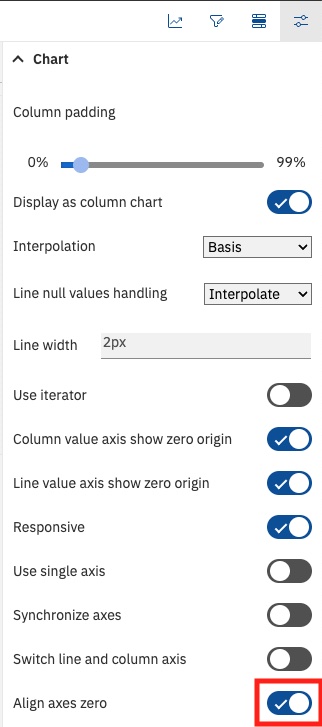
If the toggle is enabled, the zero value for the lines and columns are on the same axes in the visualization. If the toggle is disabled, the zero value might be on different axes in the visualization if doing so allows you to view more relevant data. The toggle is enabled by default for backwards compatibility. If you do not want to use this feature, you do not have to change any settings.
For more information, see Value axis options.