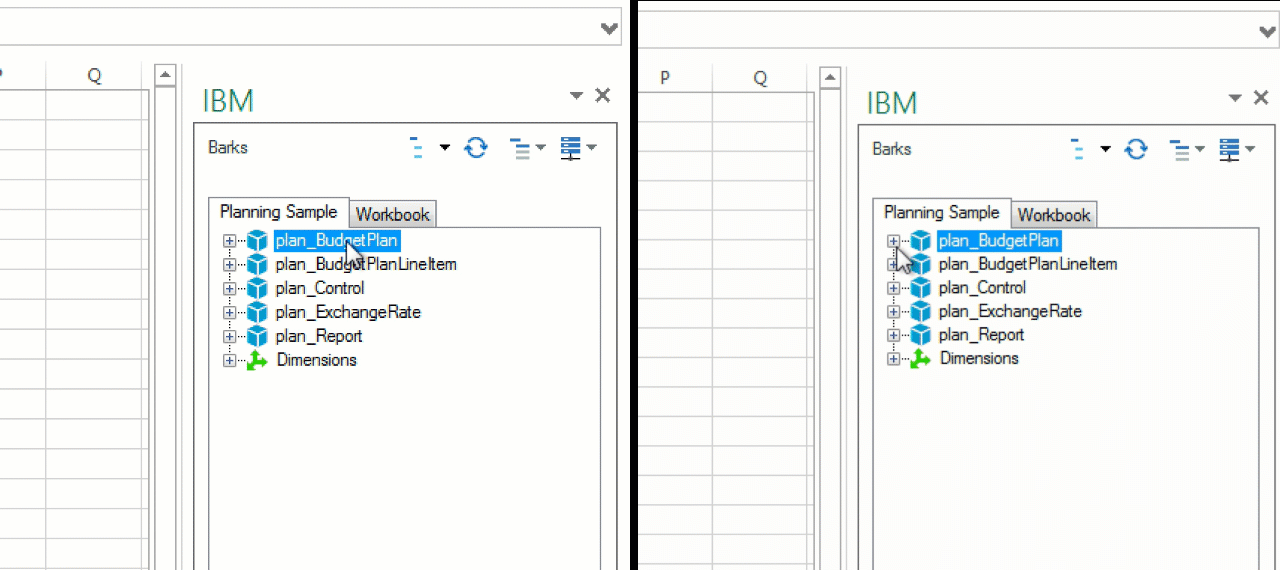Task Pane double-click action
This setting defines the default action for when you double-click a node in the Task Pane.
About this task
- Prompt
- The double-click options dialog box will open when a node in the Task Pane is double-clicked.
- Expand
- A node in the Task Pane will expand when double-clicked.
- Launch
- A set or dimension in the Task Pane will launch the set editor when double-clicked.
Procedure
-
On the IBM® Planning
Analytics tab, click
Options
 .
.
- In the navigation pane, click IBM Planning Analytics.
- Under Application settings, use the drop down below Task Pane double-click action to select the default double-click action.
- Click OK.
Results