Apply formatting to visualization axis
When you apply formatting to a visualization axis now, the axis retains the format when you change the member on the axis or when synchronization automatically changes the member. The formats are also retained when you switch from one visualization to another or convert the visualization to an exploration and vice versa.
To apply formatting to a visualization axis:
- Select the visualization and click Fields.
- Click the menu icon for the axis that you want to format and select Format
values.
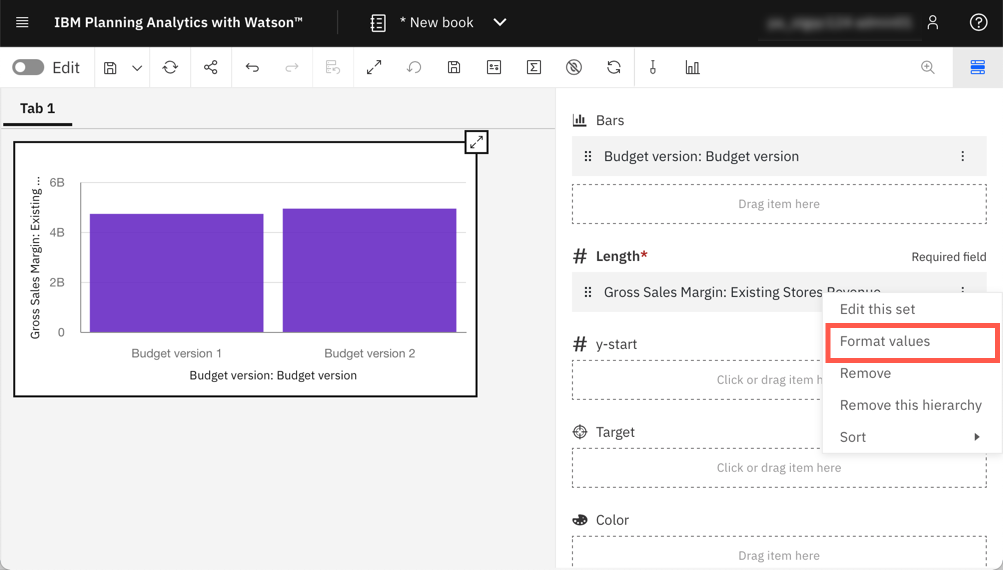
- Choose the format that you want to apply to the axis.
You can also right-click the axis title in a visualization and click Format values to select and apply a format to the axis.