Sentiment analysis dashboard
 The sentiment analysis dashboard
is displayed when you choose a Sentiment analysis in Facet
Analysis or when you select Analyze sentiment and reputation in
the mining graph. In order to perform a sentiment analysis, the collection must have the
Sentiment Analysis annotator defined.
The sentiment analysis dashboard
is displayed when you choose a Sentiment analysis in Facet
Analysis or when you select Analyze sentiment and reputation in
the mining graph. In order to perform a sentiment analysis, the collection must have the
Sentiment Analysis annotator defined.
Shown below is a sentiment analysis dashboard.
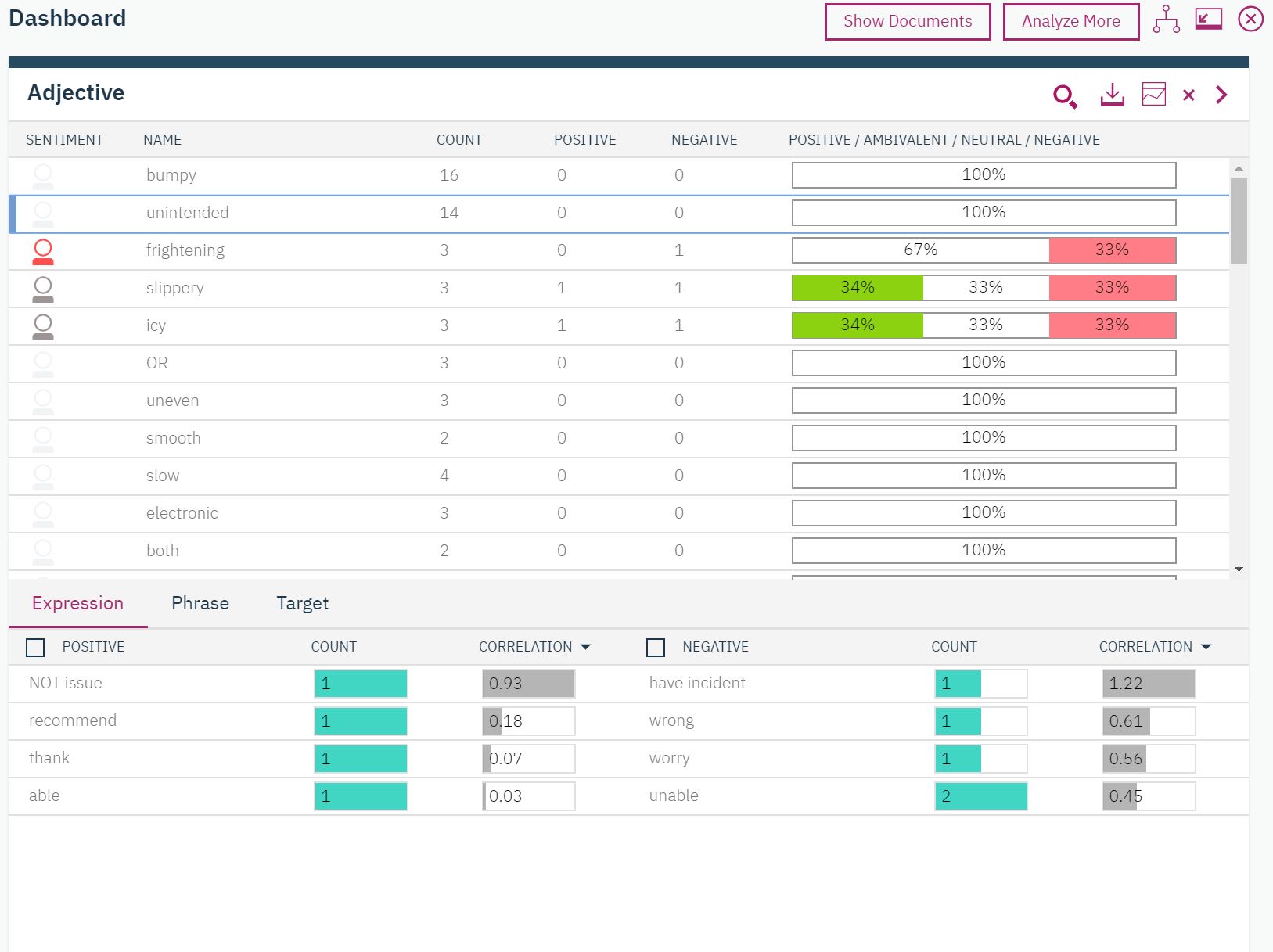
The sentiment table has 6 columns which are described below. Click any row of the table to display afacet table for that value.
- SENTIMENT
- Displays the overall sentiment of the value.
- Green icon
- Positive.
- Red icon
- Negative
- Gray icon
- Ambivalent.
- NAME
- The value being analyzed.
- COUNT
- The number of occurrences of the value.
- POSITIVE
- The number of positive occurrences of the value.
- NEGATIVE
- The number of negative occurrences of the value.
- POSITIVE / AMBIVALENT / NEUTRAL / NEGATIVE
- A bar chart summarizing the sentiment of the vaue.
Dashboard toolbar
The dashboard toolbar is shown at the top of the dashboard.
- Show Documents
- Show the documents view for this node.
- Analyze More
- This button is enabled once you have selected data in the sentiment chart. The analysis is performed on the data you have selected.
- Boolean Operators (
 )
) - By default, when you click Analyze More, the generated query is added to the current operator with a boolean AND. You can use this button to replace the AND with AND NOT or OR.
- Maximize (
 ) and
Minimize (
) and
Minimize ( )
) - Toggle between minimizing and maximizing the dashboard.
- Close (
 )
) - Close the dashboard.
Facet toolbar
The facet toolbar is displayed when you click Show Toolbar (![]() ).
).
- Export (
 )
) - You can export documents to your local file system. Select the file name, format, encoding, and
date and time format. You can also specify the number of results.
 You cannot export secured
collections. For more information, see Document-level security.
You cannot export secured
collections. For more information, see Document-level security. - Visualization (
 )
) - The only value is Sentiment Table.
- Close (
 )
) - Close this facet.
- Hide Toolbar (
 )
) - Hide the toolbar.