Technical Blog Post
Abstract
FileNet Business Process Framework to IBM Case Manager Transition
Body
FileNet BPF To ICM Transition Guide is to provide users with basic steps about how to reuse the existing BPF metadata in ICM environment, referred to throughout this document as basic guidelines, which is used to transition customer’s production environment from BPF to ICM. Typical BPF application “Case Management” is to be used as an example in the guide showing the entire transition solution. >>> BPF to ICM Transition Guide.pdf
FileNet BPF to ICM Transition tool is the automated tooling to assist BPF customers moving reusable metadata of BPF application and configuration into ICM solution template and generate the base ICM solution. The workflow transition is out of the scope of the transition tooling. Attention: The transition tooling is not working software product(s). Please DON'T apply the transition tool directly into the production environment, it is ONLY for test and development purpose, and IBM has NO warranty on the transition tooling. The tool is provided as three separate zip files to avoid size limitations
- The main zip is called bpf2icm.zip. Unzip this file first.
- Unzip the other two files and then move the contents to the lib folder under bpf2icm
These graphics show the final file structure
Figure 1: High-level folder structure
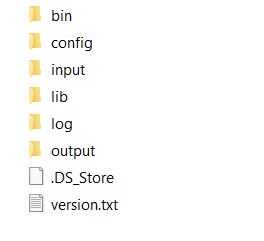
Figure 2: Lib folder contents after pe.jar and jaxb-xjc.jar have been added to the folder:
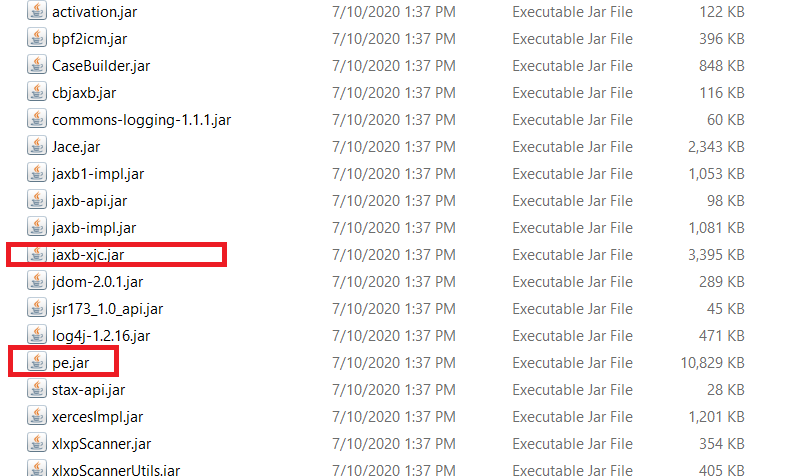
Please email to Harris (yanghes@cn.ibm.com) for any question about the transition guide and tooling.
[{"Business Unit":{"code":"BU053","label":"Cloud & Data Platform"},"Product":{"code":"SSCTJ4","label":"IBM Case Manager"},"Component":"","Platform":[{"code":"PF025","label":"Platform Independent"}],"Version":"","Edition":"","Line of Business":{"code":"LOB45","label":"Automation"}}]
UID
ibm11281634