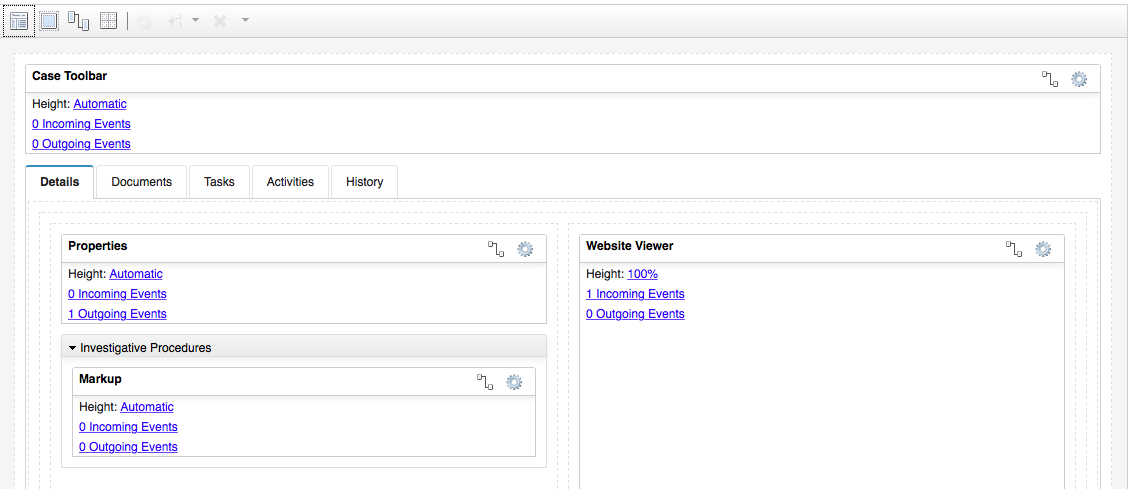Technical Blog Post
Abstract
Styles and Layouts in IBM Case Manager 5.3.1
Body
It has been said that beauty is in the eyes of the beholder. With the large number of IBM Case Manager beholders, it never hurts to try and look your best.
ICM 5.3.1 and its underlying user interface framework, IBM Content Navigator, underwent a bit of a visual style update to help present your critical business content and activities in a cleaner and and more modern way. The "classic" style is still available and can be set from your Navigator Settings administrative area.
With ICM 5.3.1, these updated looks are only the beginning. Let's explore the first of its new capabilities.
One of ICM's most powerful features is the ability to customize its user interface with its page designer and widgets. A base set of widgets are provided out of the box and this set can be extended with custom widgets created by our partners or technical teams at our clients. Once created, the custom widgets are registered into the ICM Case Builder and become available in your widget palette, ready to be dragged and dropped onto your pages using one of the prebuilt layouts provided.
But what do you do if your solution needs lots of page widgets? How do you lay them out on your pages so that your users can easily get to them but without making the pages too busy?
ICM 5.3.1 introduces a new Free Form page layout!
When this layout is selected for your page, a new set of Container Widgets appear in your widget palette.
You can now start mixing and matching the various containers; filling them with your page widgets or even other container widgets. The example below shows the Case Toolbar widget above a Tab Container. The first tab then contains a Column Container set to display two columns. The first column contains the Properties widget above a Title Container that, in turn, contains the new Markup widget (more of this chameleon next time). The Title Container is configured to have a twisty so it can be collapsed to hide all the widgets in it.
We've even added a new setting on the Case Information widget to hide its built-in tabs when there is only one panel being displayed in the widget. That way you can put the widget on your page multiple times with each having lots of screen real estate under its own tab provided by a Tab Container.
The widgets can still be wired together in the usual way, even when they are located on different tabs.
So with IBM Case Manager 5.3.1's stylish modern looks and fancy new moves, it's ready to make an appearance in your case solutions. You might find out that this beauty has more surprises in store!
UID
ibm11280806