IEAOPTxx is a parmlib member that influences a lot of the processing that WLM, SRM, and Supervisor do. Years ago, the recommended values for these options, like values related to alternate wait management, changed based on the CEC you were using and sometimes how you had configured the processors. Sometimes we provide a switch to enable/disable new functionality, in case clients want to wait before using them (like HiperDispatch, or SMT-2). Sometimes Level 2 will temporarily recommend a setting to work around a problem until a fix can be released.
But there’s never been a good way to find out what your IEAOPTxx parameters were, unless you dug through your parmlib members. And even then, if your systems have been running long enough, there’s no guarantee that whatever is in parmlib matches what your system is currently running with, if you’ve changed it since you IPLed, or last issued the SET OPT command. I’ve worked with a number of clients in the past who are picking up values in IEAOPTxx that they set years ago that they really don’t need to set any more, or are picking up values that do match the recommendation, but they’ve hardcoded in, so if/when the recommended value changes, unless they remember to go change it, they’ll have a setting that may lead to less than optimal behavior.
So you’ve been asking for a way to see your current IEAOPTxx settings for years, and so have we in test. There are some options, like HiperDispatch, that we also have HealthChecks for, but that doesn’t cover every IEAOPTxx option. In z/OS V1R11, we finally provided the capability, but in a place sysprogs don't always think to look. Not as a console command, but via RMF. It is sort of hidden, though, so it’s entirely possible you’ve missed seeing it there. If you go RMF Monitor II, option L, “Program Library and OPT information,” and choose option 4, or just type "OPT" onto the command line once you're in RMF Monitor II, you will see something like the following:
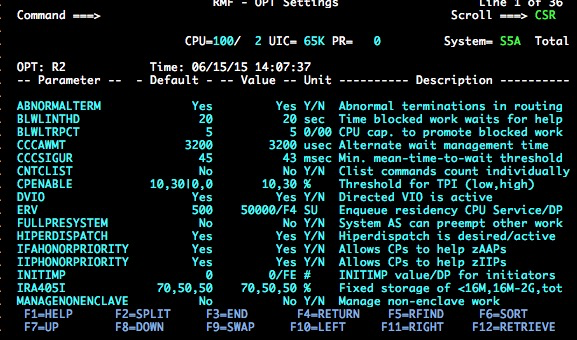
In this case, you can see I match the default for most settings, but a couple are different, some significantly so. I want to stress that there’s nothing wrong with overriding the IEAOPTxx defaults, just that you do so knowingly. We often run with non-recommended values in test, because we’re looking to drive a specific type of OS or workload behavior, but it’s something you want to do knowingly.
Additionally, in V2R2, (just released yesterday!), there's an interface for other program products to obtain the same information, and use it in whatever way might be useful to them (and you).