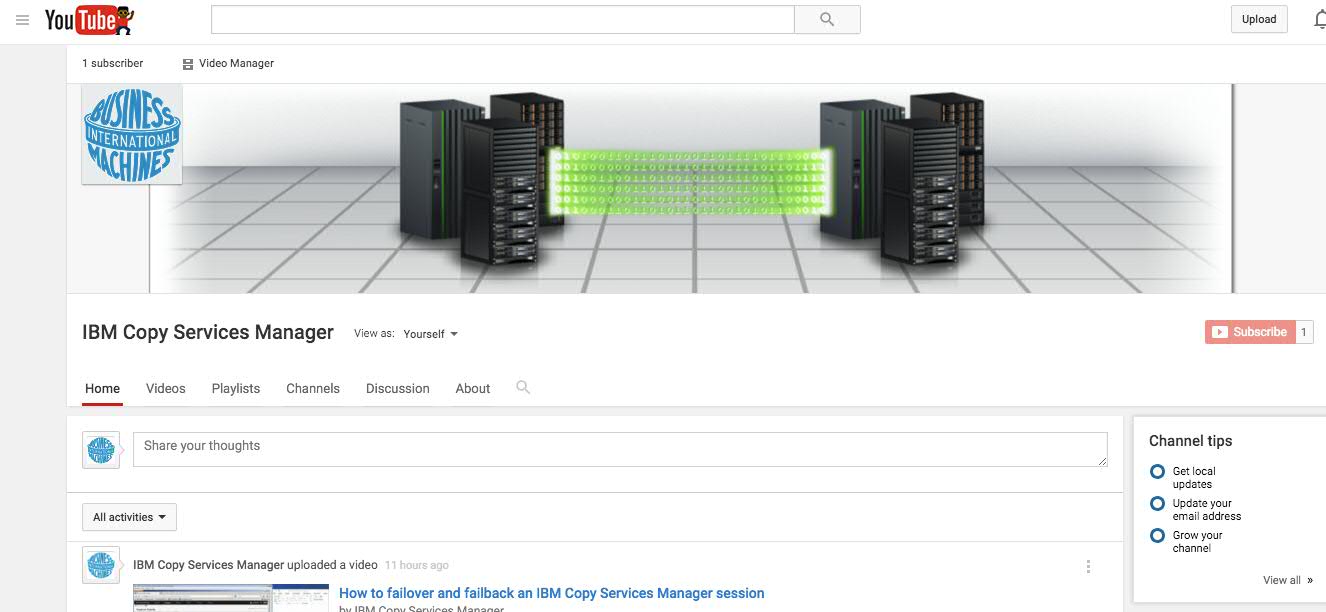In an effort to drive integrated solutions for hardware in the area of copy services and disaster recovery, IBM has announced IBM Copy Services Manager (CSM) 6.1. CSM is based on the technology of Tivoli Storage Productivity Center for Replication (TPC-R) and provides all the support of TPC-R as well as new enhancements and features. This includes years of experience with integrated solutions for z System environments, with HyperSwap and Hardened Freeze solutions.
New Features in Copy Services Manager 6.1
- Continued support for all existing TPC-R functionality across mainframe and distributed storage devices
- Stand-alone Installation on all currently supported TPC-R Distributed Platforms with full 64 bit support: Windows, AIX and Linux.
- Additional Support for new platforms not currently supported by TPC-R: PowerPC Linux and Linux for z Systems
- Reduced Software footprint for Replication management on Distributed System installs
- There is NO need for DB2 or TPC/VSC bundle installation, making CSM a small footprint software to manage DR
- CSM can be installed in less than 10 minutes
- CSM does not consume unnecessary resources on Standby Server by unused software packages
- Support for Basic File Registry authentication and centralized LDAP Registry Authentication
- Support to allow multiple CSM Global Mirror sessions to use the same Global Mirror consistency group ID on the hardware
- This feature expands a hardware limitation and enables customers to manage 256+ GM sessions individually under CSM on the same DS8000
- CSM performs necessary dynamic consistency group reconfigurations on the hardware when shared CSM Global Mirror sessions must be suspended, flashed or recovered individually
- Support for users to define what Global Mirror consistency group ID should be used on DS8000
- Multiple CSM Global Mirror Sessions can now be selected on the Sessions Overview panel to set a common Consistency Group ID (= Global Mirror Master ID on DS8000)
- Basic Auto Restart capability for SVC/Storwize GM relations with suspend reason code 1720/1920
- Suspend on Drain command for DS8000 MGM, automating the MGM Suspension once the Out of Sync tracks reaches 0
- Added DS8000 GM Drain Time and Coordination Interval settings in the Session Properties in the GUI (formaerly only available per CLI)
- Remote CLI installation for various platforms
- This simplifies CSM CLI installation on client platforms that might also be different than the CSM server platform
- Support for Try And Buy Evaluation License
For more details on features provided in the release please see the announcement
IBM Copy Services Manager V6.1 for z Systems replication management solution delivers simplified, automated, and central control of your replication environment
For details on how IBM Copy Services Manager can help in an SAN Volume Controller environment see the following blog post.
The value add of Copy Services Manager for SVC & Storwize replication management
Faster Time to Market and New Server Platforms
For Distributed System installs, CSM provides a stand alone installation across a variety of Distributed Operating Systems, including several new ones not previously available by TPC-R under Spectrum Control. CSM supports Windows, AIX, Linux as well as new support for PowerPC (PPC) Linux and Linux for z Systems. A fast installation and a small footprint provide a disaster recovery solution aimed at making the management and monitoring of copy services simple while minimizing the management of the solution itself. With Linux for z Systems support, customers can now take advantage of IBM’s powerful enterprise grade platform platform for Linux.
Multi-Target MM-GM and MM-GM with Practice
Along with several new features and a standalone install, CSM 6.1 introduces support for DS8000 Multi-Target Metro Mirror – Global Mirror and Multi-Target Metro Mirror - Global Mirror with Practice environments.


These two new session types provide additional options for customers managing copy services across three sites. Taking advantage of the DS8000’s multi-target technology, a source volume can copy using Metro Mirror over a short distance with 0 RPO to one target, at the same time that it copies using Global Mirror technology to another target at a remote site. With IBM Copy Services Manager, monitoring and switching between sites is a simple task provided through a few clicks in the GUI. The MM-GM with Practice session adds the ability to practice the way you would recover at site 3, while maintaining disaster recovery capability.
Migration from TPC-R to CSM
If you’re already an existing TPC-R customer, migrating from TPC-R to CSM is easy.
For zOS installations of TPC-R moving to CSM will be a simple upgrade. Follow the documentation for how to install and upgrade CSM from TPC-R on zOS.
For Distributed Systems, CSM now runs as a separate component from Spectrum Control (TPC) and will require a new installation, however, it is easy to import the existing configuration into the new CSM installation.Just follow the following steps.
- From the TPC-R server issue the mkbackup command from the TPC-R CLI. Save the zip file that is created and move it to the server that you want to install CSM on.
- Download and launch the CSM Distributed installer for the Operating System you are installing on.
- During the installation you will be prompted on whether this is a new install or a migration. Select the migration option and then click the button to find the zip file created from TPC-R in step 1.
- That’s it! After the installation is complete, all of your Storage System connections and sessions will be up an running. Shut down TPC-R and start using CSM!
New YouTube Channel for ‘How To’ Videos
Along with the IBM Copy Services Manager 6.1 product we have launched a new YouTube channel where we intend to add How To Videos for the various features and functions of IBM Copy Services Manager. If you have a request for a video, feel free to add the request to the Discussion section and we will try to provide a video for the request. Subscribe to the channel so that you get notified of any updates as we post videos.