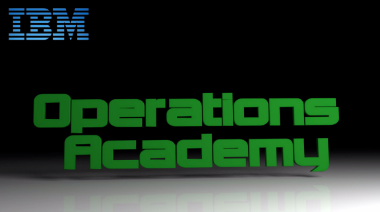Technical Blog Post
Abstract
Netcool/Impact: Setting SelfMonitoring memory events Severity threshold values
Body
Some little known properties enable one to alter the default values for the SelfMonitoring memory events Severity thresholds. The current default thresholds for heap are:
|
Severity |
Criteria |
|---|---|
|
1 |
Maximum heap limit is greater than twice the current help size. |
|
2 |
Maximum heap limit is between 1.6 and 2 times the current heap size. |
|
3 |
Maximum heap limit is between 1.4 and 1.6 times the current heap size. |
|
4 |
Maximum heap limit is between 1.2 and 1.4 times the current heap size. |
|
5 |
Maximum heap limit is less than 1.2 times the current heap size. |
And the current default thresholds for system are:
|
Severity |
Criteria |
|---|---|
|
1 |
Available system memory is greater than twice the maximum required memory. |
|
2 |
Available system memory is between 2 and 1.8 times the maximum required memory. |
|
3 |
Available system memory is between 1.8 and 1.65 times the maximum required memory. |
|
4 |
Available system memory is between 1.65 and 1.5 times the maximum required memory. |
|
5 |
Available system memory is less than 1.5 the maximum required memory. |
The syntax for the properties is as follows:
impact.selfmonitoring.systemmemory.severity.[n]=[Ratio]
impact.selfmonitoring.heapmemory.severity.[n]=[Ratio]
where [n] is the intended Severity value and [Ratio] is the ratio between the current heap size and the maximum limit or the available system memory and the maximum required. These are to be used in conjunction with the property:
impact.selfmonitoring.usecustomizedsettings=true
in the file:
$NCHOME/impact/etc/[ImpactServerName]_selfmonitoring.props
where [ImpactServerName] is the name of the ImpactServer - for example: NCI:
$NCHOME/impact/etc/NCI_selfmonitoring.props
An example of the application of these properties:
impact.selfmonitoring.systemmemory.severity.5=1.5
impact.selfmonitoring.systemmemory.severity.4=1.7
impact.selfmonitoring.systemmemory.severity.3=1.9
impact.selfmonitoring.systemmemory.severity.2=2.1
impact.selfmonitoring.systemmemory.severity.1=10.0
impact.selfmonitoring.heapmemory.severity.5=2.1
impact.selfmonitoring.heapmemory.severity.4=2.3
impact.selfmonitoring.heapmemory.severity.3=2.5
impact.selfmonitoring.heapmemory.severity.2=2.7
impact.selfmonitoring.heapmemory.severity.1=10.0
impact.selfmonitoring.usecustomizedsettings=true
and they require an Impact restart to become effective.
Also when allocating a specific value for memory usage Impact will add an extra 150MB to this in the output reported. The extra 150 MB is overhead and it's just reporting that, even though you've allocated 2000MB, Impact still is expecting 2150MB to function.
This subject is also discussed in the TechNote "Setting SelfMonitoring memory events Severity threshold values":
http://www-01.ibm.com/support/docview.wss?uid=swg21452563
and in the IBM Support TV channel YouTube presentation "Netcool/Impact: Setting SelfMonitoring memory events Severity threshold values":
Subscribe and follow us for all the latest information directly on your social feeds:
UID
ibm11082535