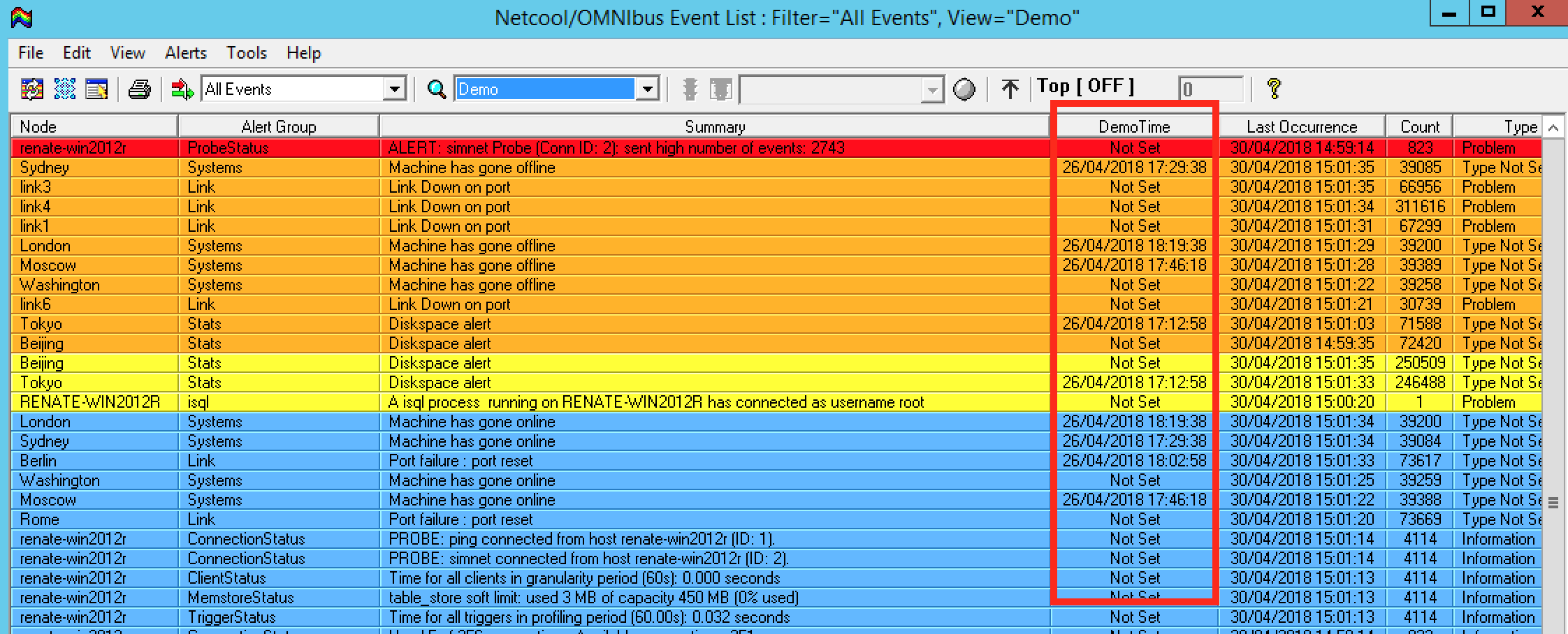Technical Blog Post
Abstract
Conversions for Time (UTC) fields in OMNIbus Native Desktops
Body
This is a follow up blog to Conversions for Time fields in Event Viewer and AEL.
There has been a long-standing issue with the display of the ObjectServer time (UTC) type fields. Usually time ‘0’ in UTC, implies the point in time when the widely used coordinated universal time (UTC), also known as UNIX Epoch time, had its starting point at midnight (Greenwich Mean Time) on 1 January 1970. For that reason, a ‘0’ value in date/time would display something like: 01/01/1970 00:00:00 (The exact format would depend on the locale that the desktop is running in).
In Netcool/OMNIbus ‘0’ is the default used in a time (UTC) field that has not been explicitly assigned a value.
Users have been asking that such fields are rather displayed blank or that they display text such as ‘Unknown’ to draw attention to the fact that the value has not been set.
In Conversions for Time fields in Event Viewer and AEL we announced a fix for the web-based GUIs.
As of OMNIbus 7.4 fixpack 18 and OMNIbus 8.1 fixpack 17 the native desktops now finally also support conversions of time (UTC) type fields.
Administrator GUI (nco_config)
On the Administrator GUI (nco_config) the edit dialog box in the Conversions panel will now allow a time (UTC) type field to be selected for conversions whereas in prior versions of OMNIbus it would only support Integer types.
Netcool/OMNIbus Event List (Windows & UNIX)
By default, time (UTC) fields with ‘0’ values will display as blank fields as in the following screen shot: -
Instead if the default, a conversion could be specified for any time value. In this screen shot we can see the result of the conversion defined in the Administrator GUI above where all ‘0’ ‘DemoTime’ fields display ‘Not Set’ rather than ‘01/01/1970 00:00:00’ as it would do on earlier versions of the software: -
Further Reading
UID
ibm11081713