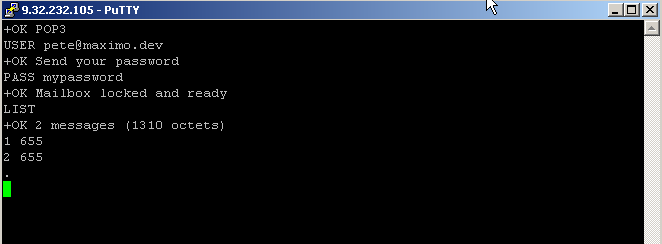Technical Blog Post
Abstract
Using Telnet to Troubleshoot Email Connectivity
Body
Introduction
Occasionally we receive PMRs related to Email Listener connectivity and after having the customer do a simple test using telnet, they're able to isolate the difficulty outside of Maximo (and the JavaMail API).
Examples of problems raised as PMRs include refused connections, timeouts, and invalid credentials.
The following three scenarios (POP3, IMAP, SMTP) will address how to validate protocol connectivity using basic authentication. Communication with your email server may differ slightly from these examples and a quick web search should get you on the right track.
Note: It's possible you may not be able to backspace in these sessions to correct typos. If that occurs, retype the command correctly on a new line.
POP3
telnet <popserver-address> 110
USER username
PASS password
LIST
Username and password should be exactly as entered in the listener.
IMAP
telnet <imapserver-address> 143
a1 LOGIN username password
a2 LIST "" "*"
a3 EXAMINE INBOX
Username and password should be exactly as entered in the listener.
SMTP
For this scenario you may need to base 64 encode your username and password. Encoders (and decoders) are readily available on the web.
Note that: "VXNlcm5hbWU6" decodes to "Username:"
"cGV0ZUBtYXhpbW8uZGV2" decodes to "pete@maximo.dev"
"UGFzc3dvcmQ6" decodes to "Password:"
and "bXlwYXNzd29yZA==" decodes to "mypassword".
telnet <smtpserver-address> 25
HELO domain-address
AUTH LOGIN
base-64-encoded username
base-64-encoded-password
Username and password should be exactly as entered in the System Properties.
Finally
Verify that the correct credentials are entered in the right format. Sometimes the email short name is a valid credential but the full email address is not. Make sure you're using the format in the Listener configuration that your email server expects.
It's also the case that email servers can be configured to only allow connectivity via certain email clients or IP address ranges. If you experience connectivity issues via telnet, work with your email server administrator to track down the problem.
To isolate secure connection problems, try using a secure utility such as openssl. This may be the subject of a future blog article.
Cheers,
Pete
UID
ibm11133409