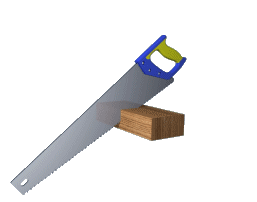Technical Blog Post
Abstract
Using animated GIF images for quick action demo on specific record.
Body
Some of you may have already had a chance to navigate in Maximo to check some applications screens and found there there are image fields allowed to be included in those applications. If you go Item Master, for example, you will see that it is possible to have an image of a record, so, in this case, any user that selected that record can see a picture of it or any graphical illustration that helps determining what specific record is that and what it looks like.
Adding the image to the tab can be done easily by using the "Add/Modify Image" option from the "Select Action" menu in the Item Master application.
In Application Designer, Maximo allows you to use the 'Record Image' control and you can drag the option into the location where you want the image to appear.
When you go to that application, you select the record, and it looks beautiful ! Alright... now, think about those users that may think like this "I can see how it looks like, however I am not sure how this work or how to use it".
It is an important thing to know that you are not allowed to only display static images. You can put some action on those pictures, however it would require you to record some videos about how to use a tool or item or any other kind of record that requires an image.
Once you record your videos, you may go ahead and by using internet available tools, convert that video into an animated GIF image that you can associate with records in Maximo, where there is a Record Image control.
Don't you think it would be a lot easier for users if they could go to the Tools application, for example, and aside from the record image field, they also have another field with an animated GIF image showing how a person can handle, turn on, use, turn off and store a specific tool item ?
This could be used to provide some visual training or visual instructions on how to use correct any device of your company and help safety procedures to be accomplished within your business.
Do you know how to use correctly a hammer or a saw for example ?
Think about it. This could help to prevent accidents or misuse of some tool or any other device.
The better information about your records, the better knowledge you will provide to the users of your systems.
Have a good day ;-)
UID
ibm11112985