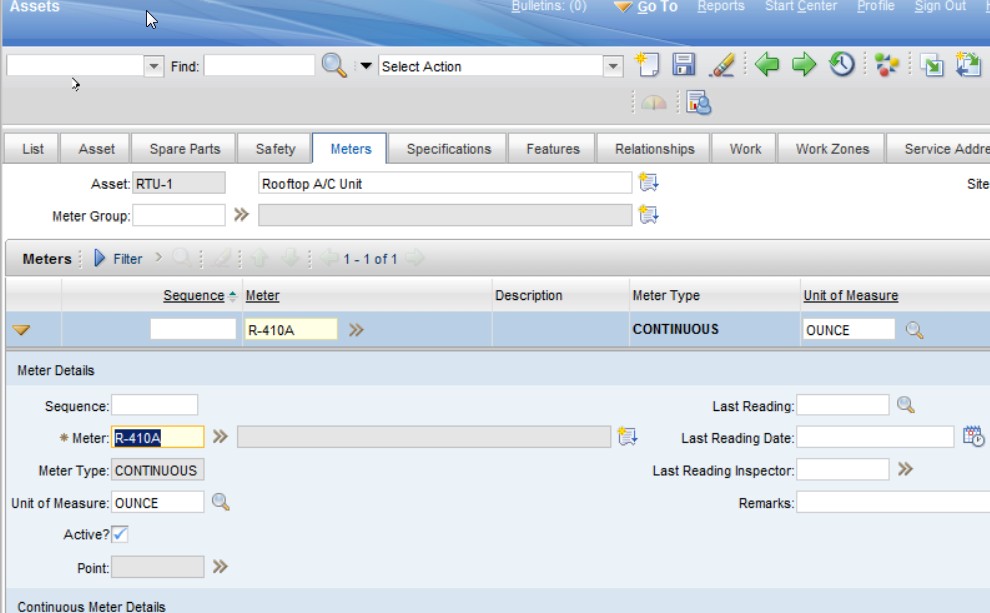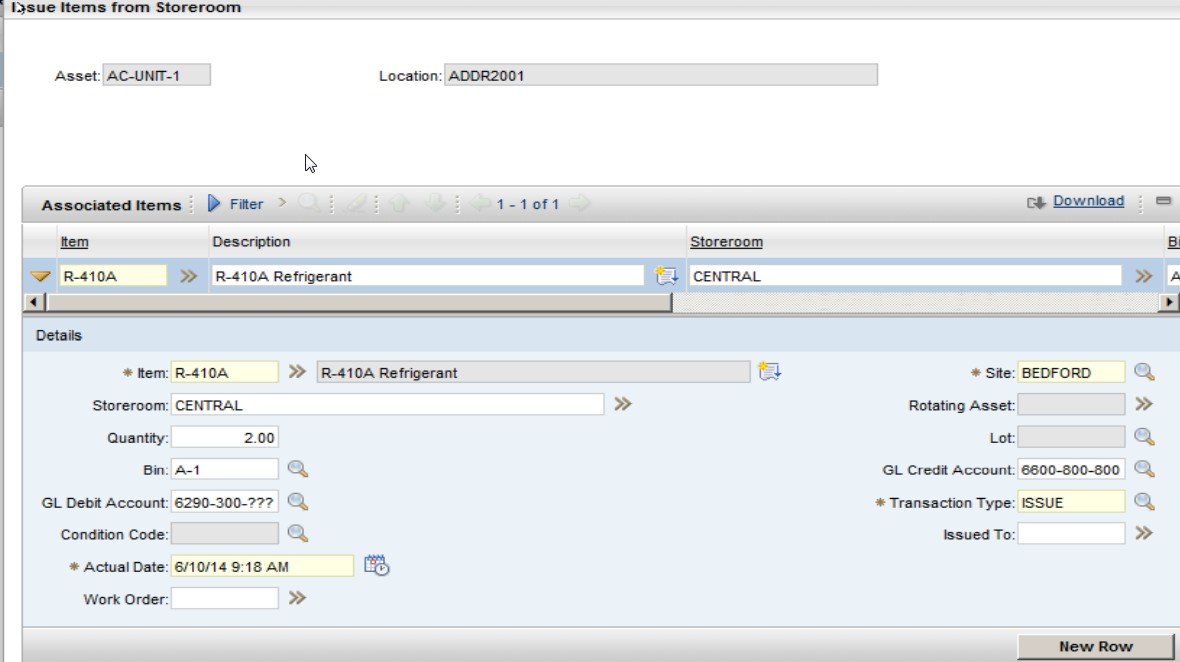Technical Blog Post
Abstract
Track how much freon is added to my A/C units.
Body
When maintaining air conditioning units it is common to add freon. Some people want to track how much freon is added to each A/C unit. This will give you an idea of what unit is losing freon and may have a leak or maybe an issue with the compressor.
The First thing we want to do is create a new continuous meter for your refrigerant. The unit of measure for this meter will be ounce.
Next we can add a new item to inventory for the refrigerant so that we can issue this item to the asset. Associate the meter you created to this item. Then we will set the order unit to BOTTLE and issue unit to OZ. The item should be added to a storeroom, have a status of 'ACTIVE' and have a balance in the storeroom.
Next, if it does not exist already, create an asset for your A/C unit.
On the Meters Tab add the new meter you created and change the status of the asset to Operating.
Now you can issue the item from the storeroom to your asset
When you issue the item to the asset, the meter reading is automatically updated. The key is tieing the same meter to the item and the asset. If you view the meter reading history of the A/C Unit asset, you can see when and how much refrigerant has been added to the asset throughout it's lifespan.
UID
ibm11132299