Technical Blog Post
Abstract
Email Interaction Setup (EIS) application
Body
Email Interaction Setup (EIS) application application is included in Maximo Asset Management Fixpack 7.5.0.3 and above.
With EIS users can interact with Maximo using a smartphone without having to login to Maximo:
- Change the status of a record such as a work order
- Accept or reject a workflow assignment
- Update attributes such as the start date
The overall benefit of using Email Interaction Setup is that progress is not held up while waiting for the action of an end user.
Below is a sample email from Maximo:
Simply reply with "1" to approve the work order and route to the next step in workflow or "2" to cancel the work order.
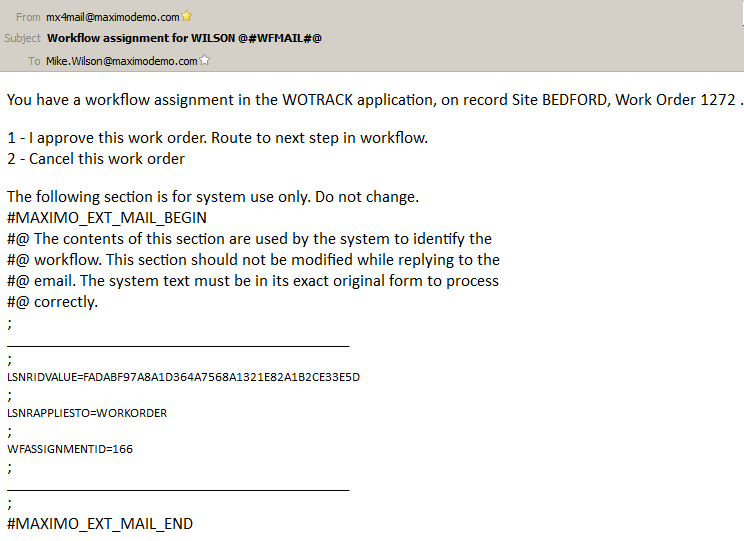
For setup info please visit the Technotes below:
Email Interaction Setup Using Workflow
Email Interaction Setup to Change Status
Information Center
UID
ibm11133079